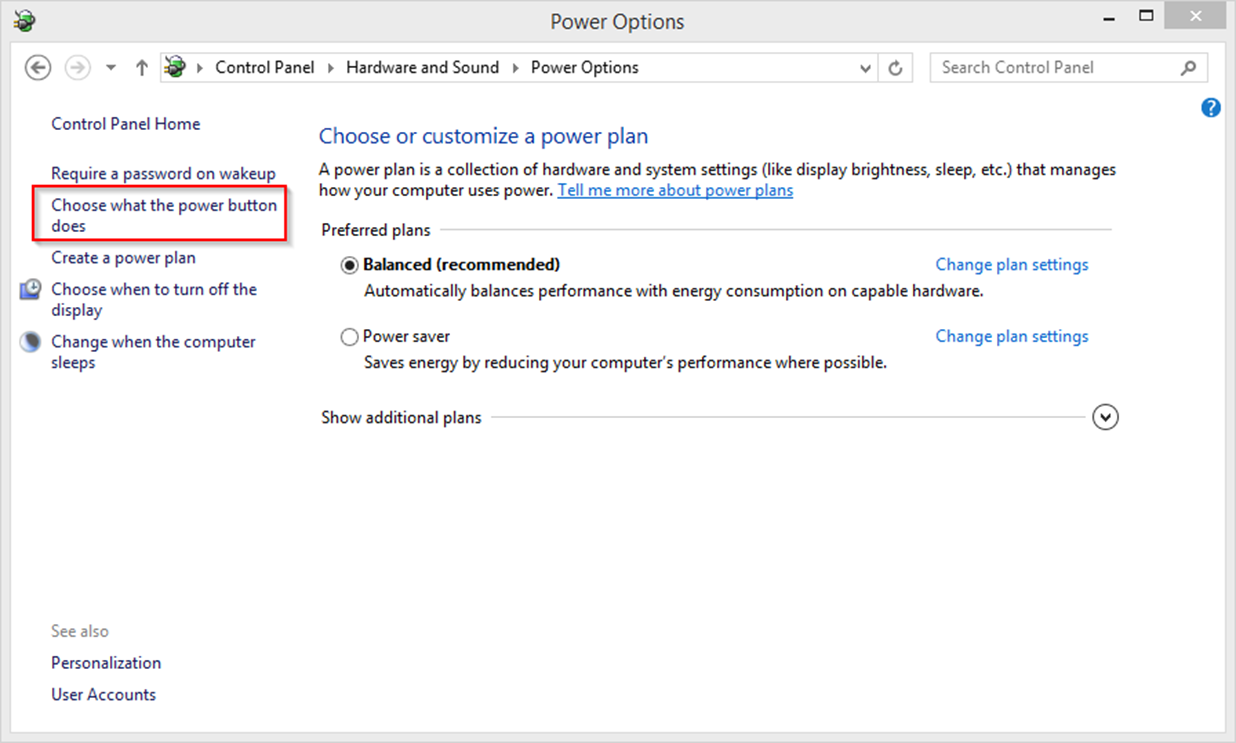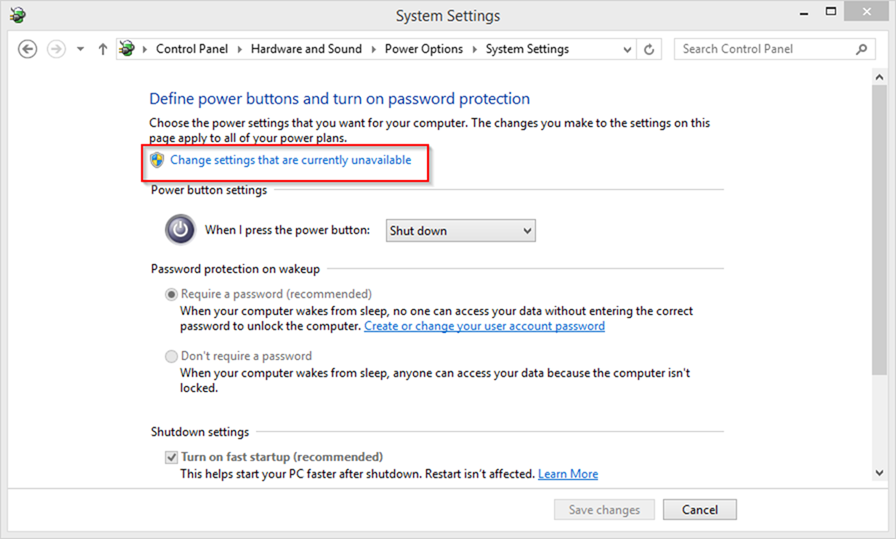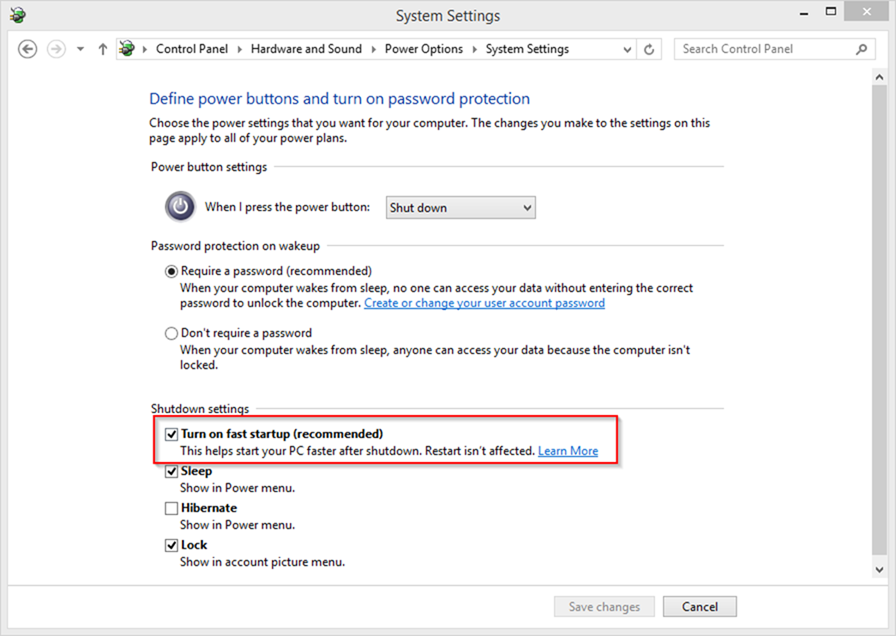Fixed: Windows 8.1 crashes on Startup and reboots
February 5, 2015Lately, when booting my PC, it would crash and freeze on the first attempt, but then reboot and work fine after that.
This problem started after I had upgraded my PC to the Windows 10 Preview, so I naturally attributed this behavior to a bug in the pre-release software or some driver issues related with that. Fair enough … since it’s pre-release software. But still, after a while this behavior started to annoy me and I switched back to Windows 8.1.
But then - to my horror – this problem still occurred with Windows 8.1! So I did what I usually do in these situations:
- Fire up WinDbg …
- … analyze the Mini-Dumps in the Windows directory …
- … and find out it’s the graphics drivers fault.
Even though it was the graphics drivers fault (the crash happened in atikmdag.sys) none of the usual steps helped this time. I removed the driver, installed it again, rolled back to an earlier version of it, even tried out a beta-version. Nothing!
I was searching back and forth tech sites, forums and message boards and came across dozens of useless tips and “solutions” to this issue. I was even desperate enough to run some driver cleaner software on my system (which wreaked even more havoc, but this will be another blog post). Until finally, I noticed a short suggestion in some forum:
… you might want to turn off Windows 8’s fast boot feature.
Well, this would actually explain the observed behavior on my machine:
- Windows performs a fast boot, the driver crashes for some reason.
- Windows reboots: only this time in “normal” mode and everything is fine.
- That is, until shutdown and the next fast boot …
So, I went into Control Panel – Power Options.
Clicked Change settings that are currently unavailable hyperlink.
There, I disabled the Turn on fast startup checkbox.
I rebooted my PC and no problems whatsoever anymore!
Turns out, my graphics card driver does not play well with that (otherwise really useful) Fast Boot feature of Windows 8 so it will stay deactivated for now. Actually this should be no big problem and I can take a couple of few extra seconds when booting my desktop PC. After all this is still faster than booting, crashing and rebooting …