Add Jira Custom Search to Microsoft Edge
May 25, 2023If you stumble over this blog post, chances are that you are a software developer working with Jira on a regular basis.
If that's the case, it's also likely that you get sent Jira ticket ids of this format ABC-1234
on a regular basis. Not a URL ... just the id.
You can then enter this id into Jira's search or manually create a URL from it. Such a URL
usually follows this format: https://<COMPANY-JIRA-DOMAIN>/browse/<TICKET-ID>.
But, did you know that you can automate this manual URL conversion step using Edge custom search?
Here's how:
- Find Address bar search engines in Edge's settings.
- Navigate to edge://settings/?search=manage%20search for that.
- Then add a new entry here:
- Give it a name, shortcut (
jin my case) and a templated URL (The%spart is replaced by the search term/ticket id). 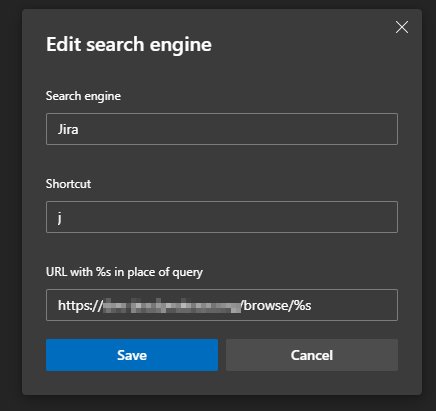
- Give it a name, shortcut (
Now you can simply type j (or whatever shortcut you used) in Edge's address bar, followed by space or tab and
Edge will switch to "Search Jira mode" .

Now, type or paste the ticket id and Edge navigates to the ticket.
Pretty neat, I use this almost daily.
Before you ask, Google Chrome offers this functionality as well. However, this is left as an exercise for the reader.