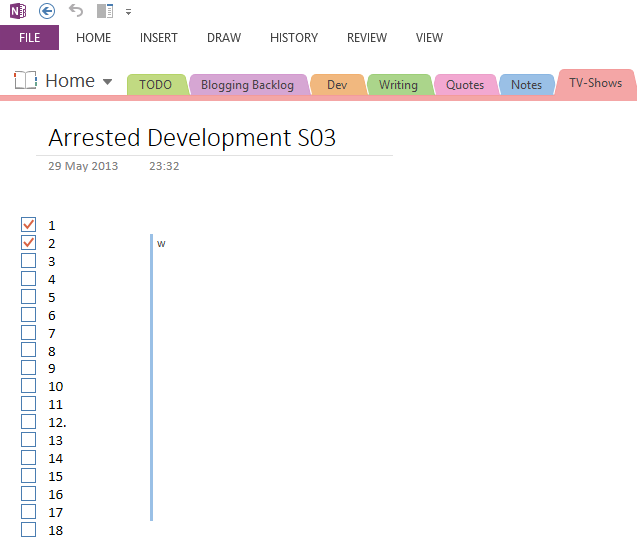Got OneNote Crashes on Startup?
August 28, 2013OneNote is (next to Outlook) my favorite Microsoft Office tool. I use it both at work and at home to managed my tasks, TODOs, pet projects, shopping lists - I even keep track of the watched episodes of my favorite TV shows.
I think this goes as far as you could call me slightly obsessed with OneNote.
So you can probably tell how annoying it was for me when OneNote recently decided to not play nice anymore and crashed every second time or so on its startup. A second or third attempt of starting it usually fixed that behavior, but it left kind of a foul taste in my mouth. What if it didn’t’ work the next time? What if that crash screwed up my synchronized notebooks? I just had a bad feeling about this behavior …
So I decided to do some Process Monitor based investigation and found at that the last file system access before the crash happened in a directory that very much looked like OneNote’s cache.
C:\Users\<USER_NAME>\AppData\Local\Microsoft\OneNote\15.0
I figured that a cache directory might as well get deleted from time to time and just trashed it (just kidding, of course I made a backup copy first). Then I started OneNote again - and really - it had to synchronize all my Notebooks and pages again. But the crash is gone since then.
Problem solved - and once again it turns out that:
When in doubt, use Process Monitor! (Mark Russinovich)