Getting Started with Home Automation
December 20, 2017
Only recently, I have started my descent down into the rabbit hole of home automation and smart home technologies. This is an initially overwhelming topic and - as opposed to what many will tell you - there is no right, ideal, best or let alone perfect solution.
Home Automation is a buffet - choose what you like.
In a way, home automation and smart home technologies are like a buffet. They offer a big choice and it's up to you to choose and select what you prefer. Be open, try out different things but admit to errors or bad decisions and revert them.
Where to start?
I am a beginner when it comes to home automation and if you read this blog post because you want to get started with it as well, I probably have a mere headstart of a couple of weeks or months on you. But here is what I learned and maybe these lessons will be somehow useful over valuable to you:
Start with something easy. For me that easy thing were Philips Hue light bulbs in combination with an Amazon Echo device. Being able to "talk to your lights" and tell them to turn on, off or dim felt light the greatest thing ever - initially.
Improve on that initial thing. At some point the novelty of voice interaction wears off and becomes even cumbersome. That's the point when you either drop the whole idea of home automation or rather take it a step further. In my case this further step was getting a Hue Motion Sensor to automate the lighting in our kitchen and dining area.
As nice as the Hue lighting system was, it has a very obvious flaw which is usually overlooked and not mentioned. When power is off - it's really off! This seems trivial at first but in practice it is just painful. If you or a family member - by force of habit - turns off a light switch connected to a Hue bulb, this bulb is offline for good. No app, no voice command, no motion sensor can control it any more until the physical switch gets turned on again. Trust me: this will happen! And it sucks! If you can live with it, fair enough. If not, it is time for a real smart home system. But which one?Do your research. Take your time. Think through your use cases for home automation. What do you want to improve? Only lighting? Do you want to monitor and control heating as well? What about alarm systems or smoke detectors? ... This list can get long.
However, pick your favorite use cases and start your research. Which products are available and which scenarios do they (claim to) cover. Most importantly: read product reviews and check online forums or discussion boards to get a feeling for typical problems that people will have with a certain product.Ask for advice (but take it with a grain of salt). Ideally, you know somebody who already has experience with home automation and runs their own smart home system. Drill them with questions until you can't think of a single one any more! Ask for specific problems, e.g. "do your smart switches support two or multi-way connections" ... That way you get a hunch for strengths, weaknesses or problems with existing solutions. But most importantly, be critical: people usually don't like to admit that they spent money on bad technology and they will report "sugarcoated" version of reality.
Do not lock yourself in: Putting all your eggs in a single basket is not only dangerous, in the case of home automation it is even impossible. There is no one one-size-fits-all solution when it comes to home automation. So do not even try to look for the perfect system or technology that will cover all your use cases. It simply doesn't exist, trust me. Even if you think you have everything covered, eventually something will come up at some point in time. So look for an abstraction (e.g. openHAB, FHEM, ...) that can integrate different hardware and technologies.
There is no one-size-fits-all solution when it comes to home automation.
- Know your limits. This should go without saying, but when it comes to handling electrical installations, make sure you know what you are doing. Frankly, I had to touch up on many topics of basic electronics, simply because I had not needed them for the most part of my life. So I read up on electrical installation (things like two-way and multiway-switches), dimmers, phase-fired control, base resistors for LEDs, ... It's not hard but you should do your homework on those things because:
- You don't want to kill yourself when wiring up electrical components.
- You will probably have to do troubleshooting at some point and then you should have a pretty good idea of what's going wrong.
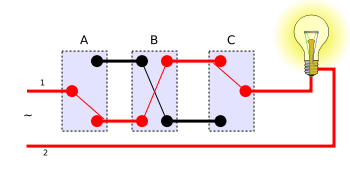
What works for me
Here's what works for me and what I am using right now. Our family lives in an apartment that we bought with existing traditional electrical installation. This means if you are currently planning a house your story will be totally different and you want to go with a solution like KNX. Me - I had to retrofit here's what works for me.
Hue light bulbs: As mentioned before, those were basically my gateway drug for full home automation, but I still make use of them. If you plan to try them out for yourself
Smart Sockets: I will not mention a specific brand here, since they all more or less work the same and I have a couple of different ones in use.
Homematic (IP): This is the actual smart home hub that does the heavy lifting like controlling smart switches, dimmers and thermostats. It is a system that's around for a while now and you find a lot of resources and information for it.
openHAB: This is where everything comes together. It is an open source, extensible home automation software that integrates all the different systems and technologies mentioned above. This avoids the lock-in problem and allows you to have an integrated and coherent view on your smart home devices and applications. I am fully aware that there are other and similar solutions like e.g. FHEM and I am in no way religious about using openHAB. This is just the platform that works for me and I feel most comfortable with. Your mileage may vary and that's absolutely ok.
Still interested?
If you read that far you are probably serious about this topic and interested in more details about challenges I had, problems I ran into and how (or if) I was able to solve them. So stay tuned - I am planning on doing a couple of follow-up blog posts on home automation.