Fixing a Nintendo DS Lite
November 19, 2025One thing (among many) that the 2000s got completely right was putting electronic devices into transparent plastic shells. There's no doubt about that - these aesthetics just rule!

So naturally, I could not resist when I found this transparent Nintendo DS Lite on Vinted.

However, it was listed as "defect; for spare parts" and - as fully expected - would not turn on.
Top Display Defect
On the upside, it showed an error behavior that I had seen before:
- when turned on
- the bottom display would flash briefly
- the top display stayed dark
- and then it shut down again.
This usually indicates a problem with the top display or usually more specifically the ribbon cable that's connecting it.
So I opened the device and my suspicion was confirmed. The ribbon cable was completely snapped off (I assume a prior repair attempt had resulted in this total damage).
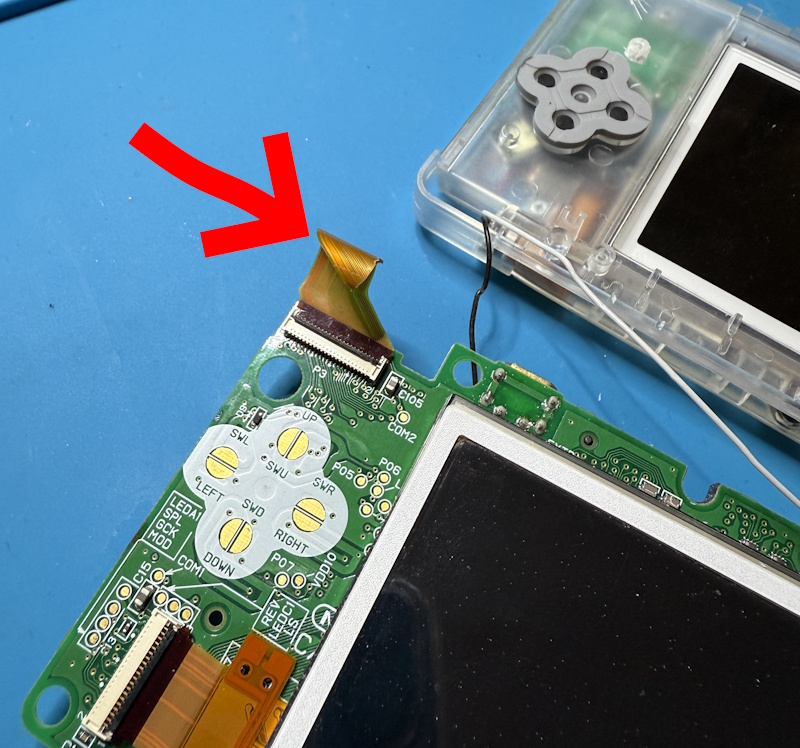
But this is fixable. Unfortunately, the ribbon cable on its own cannot be replaced and you have to swap out the whole screen.
So I went on AliExpress, ordered a replacement screen and "only" a couple of weeks later I was able to continue my repair attempt.
For the display swap you can remove and reuse the bezel and the speakers of the old screen and put the new one into the plastic case.
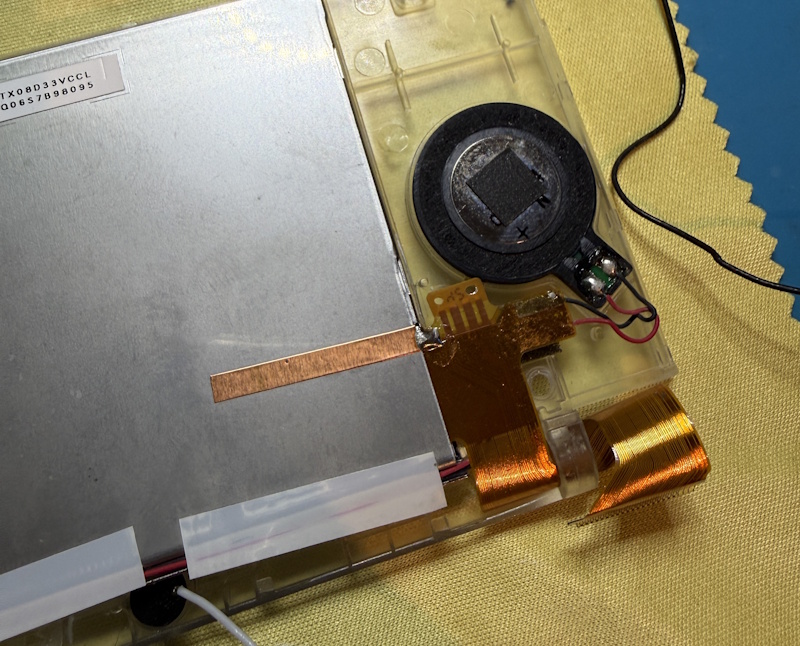
The hardest part here is getting the ribbon cable through the plastic hinge. You have to roll it up tightly and gently (!) push it through.
From there on, it's a walk in the park. Put everything together again. Turn it on. Play a game.
... or not?!
Also, the Touch Screen
As it turned out, the top display was not the only thing broken with this device. When I managed to turn it on again, I immediately realized that it would not respond to any touch screen input.
So, back a couple of steps. I took the device apart again to get access to the board for the bottom screen. And - lo and behold - the tiny ribbon cable connecting the digitizer was mangled as well. The traces on this cable were broken in multiple places - no chance of repairing that.
Luckily, I had ordered a full set of replacement parts for this device: both top and bottom screens, plus the digitizer that simply goes on top of the bottom screen.

Again, the installation of this replacement part was straightforward. I connected the tiny (now working) ribbon cable again, reassembled the parts, turned it on and everything worked as it should.
What a beautiful device! 😻
