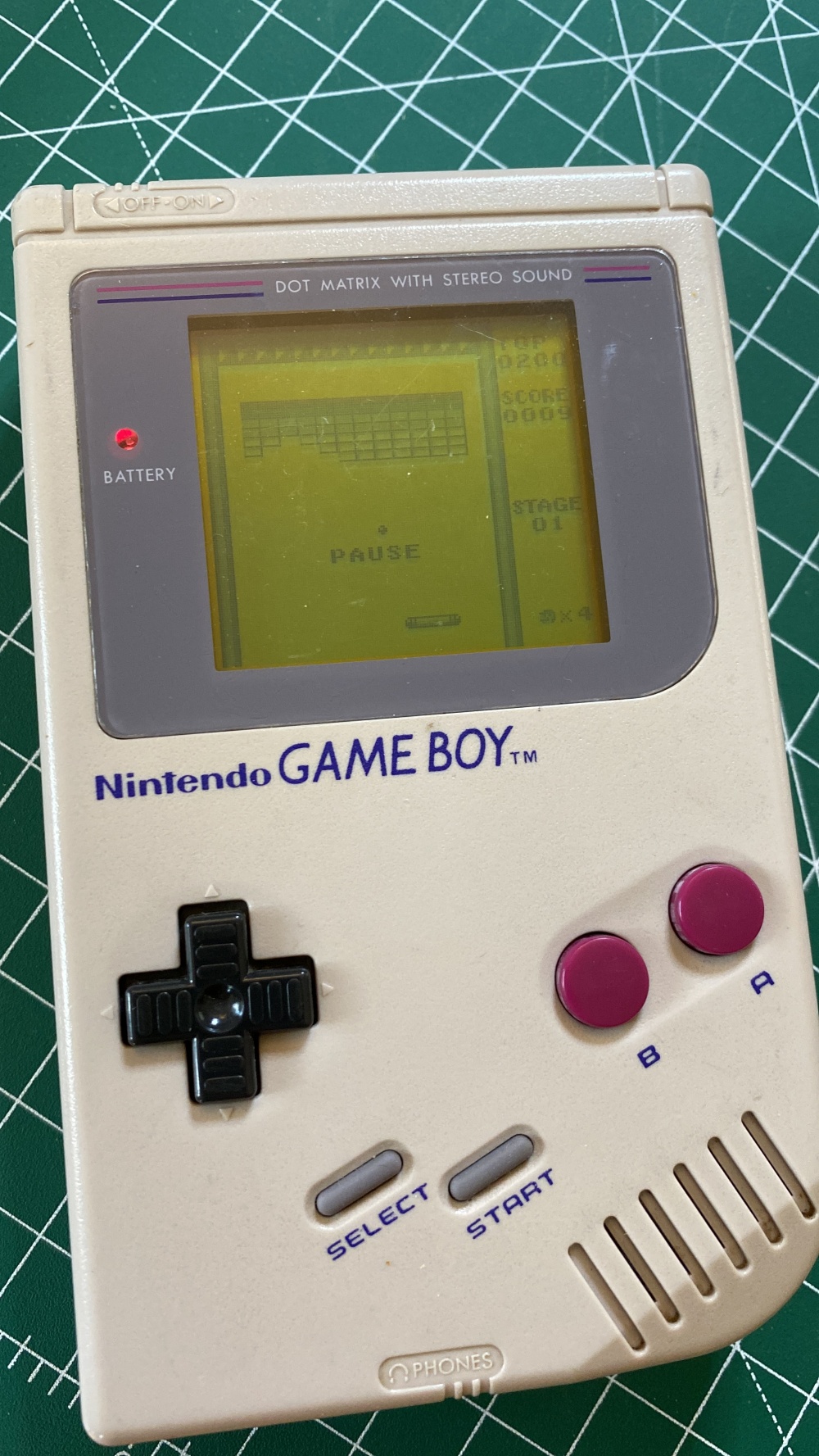Fixing a Game Boy Display
June 24, 2022This week I wanted to give my original Game Boy a spin, only to discover that its display had gone bad.
The "striped display problem" is a common issue with the Game Boy that's caused by a partly detached display ribbon cable. This ribbon cable is glued to the connector and over time this glue becomes weak, the cable detaches resulting in those vertical stripes.
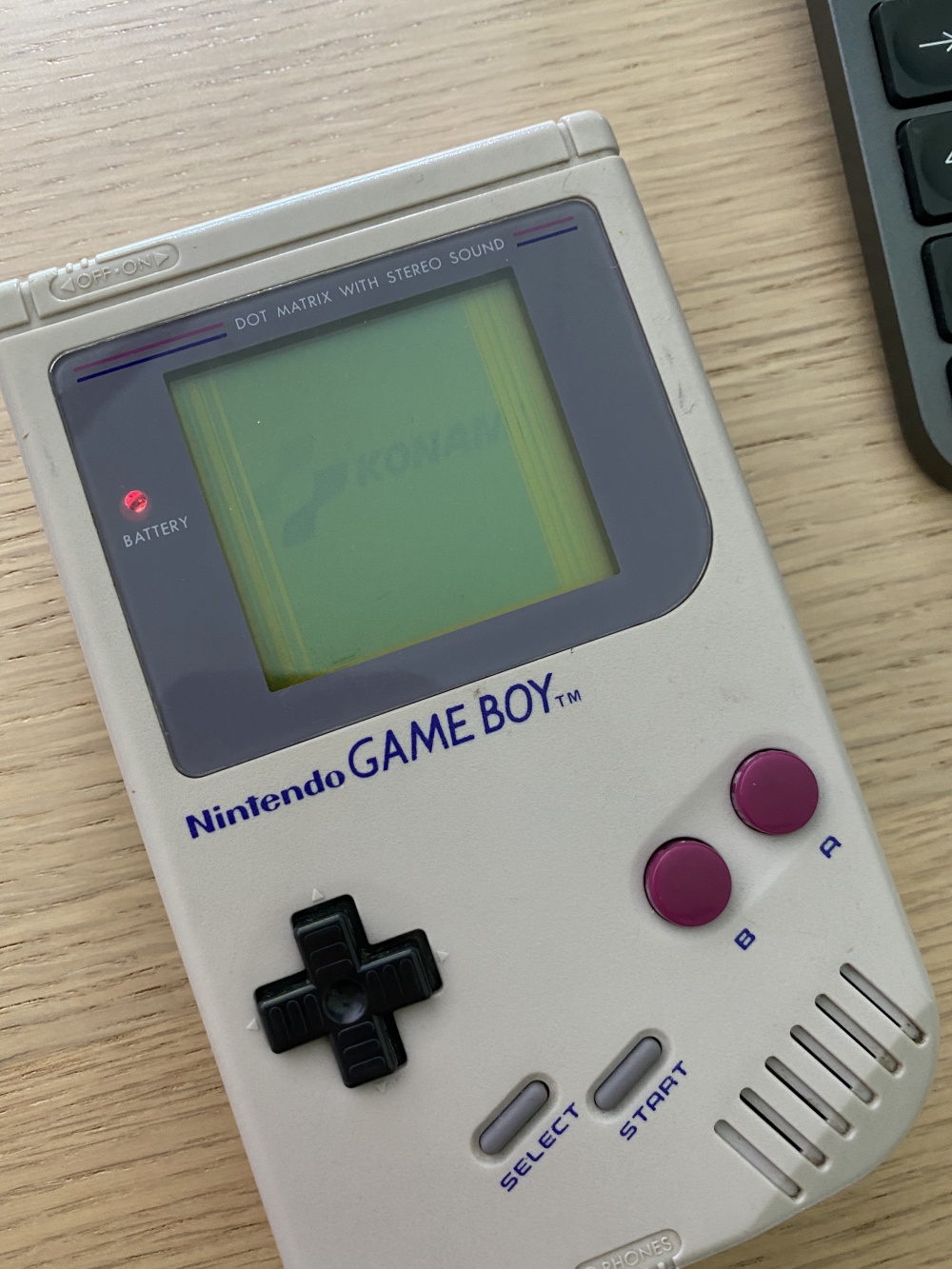
The problem is most apparent when the display contrast is set to maximum.
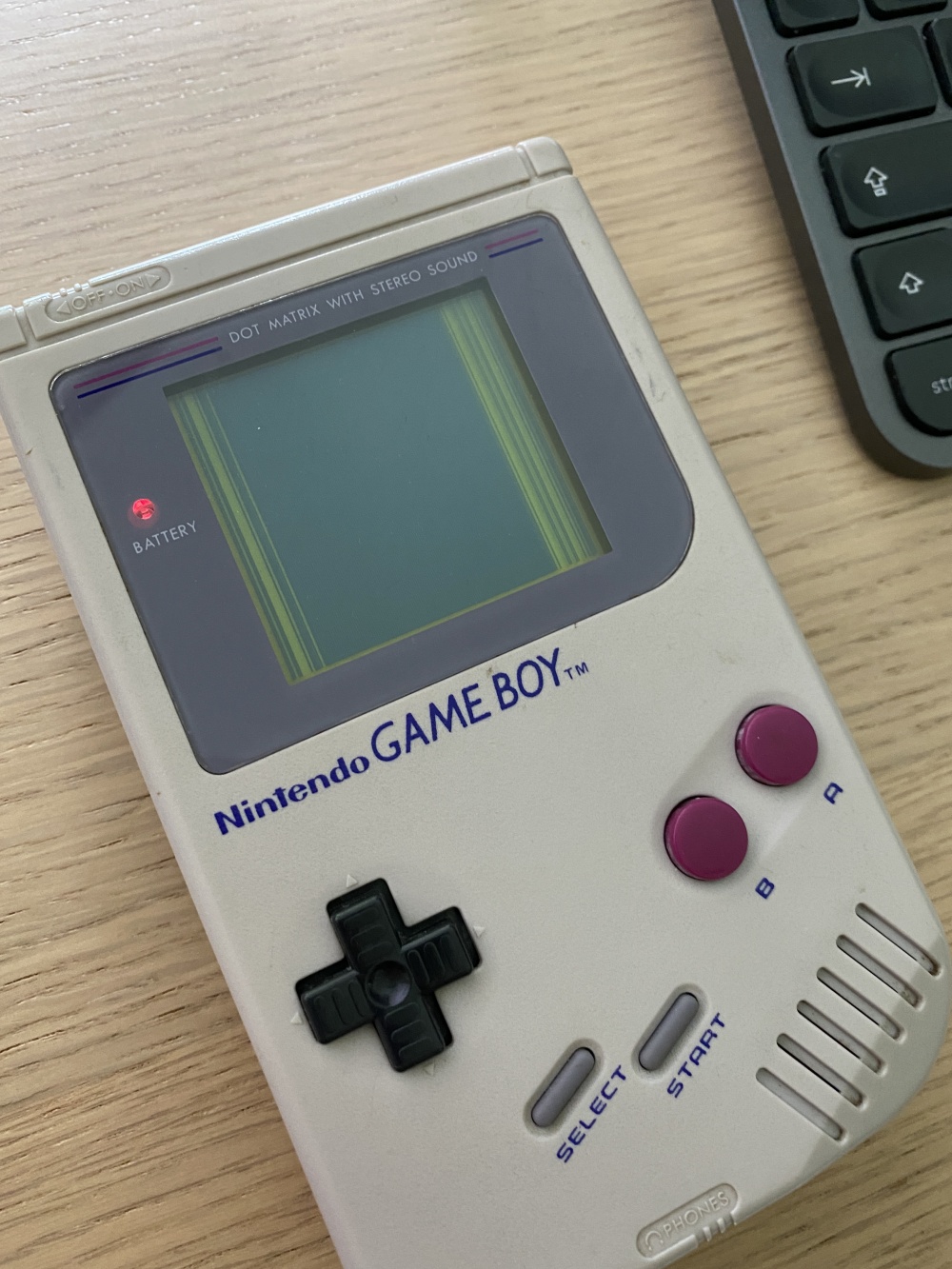
Fortunately, there's an easy fix for this problem.
Open up the Game Boy
Annoyingly, the Game Boy case is held together by special, triangular screws. However, my iFixit kit had a matching bit for that.

Carefully, pull out the display ribbon cable.

Unscrew the display board fro the case. This time, normal Phillips screws were used.
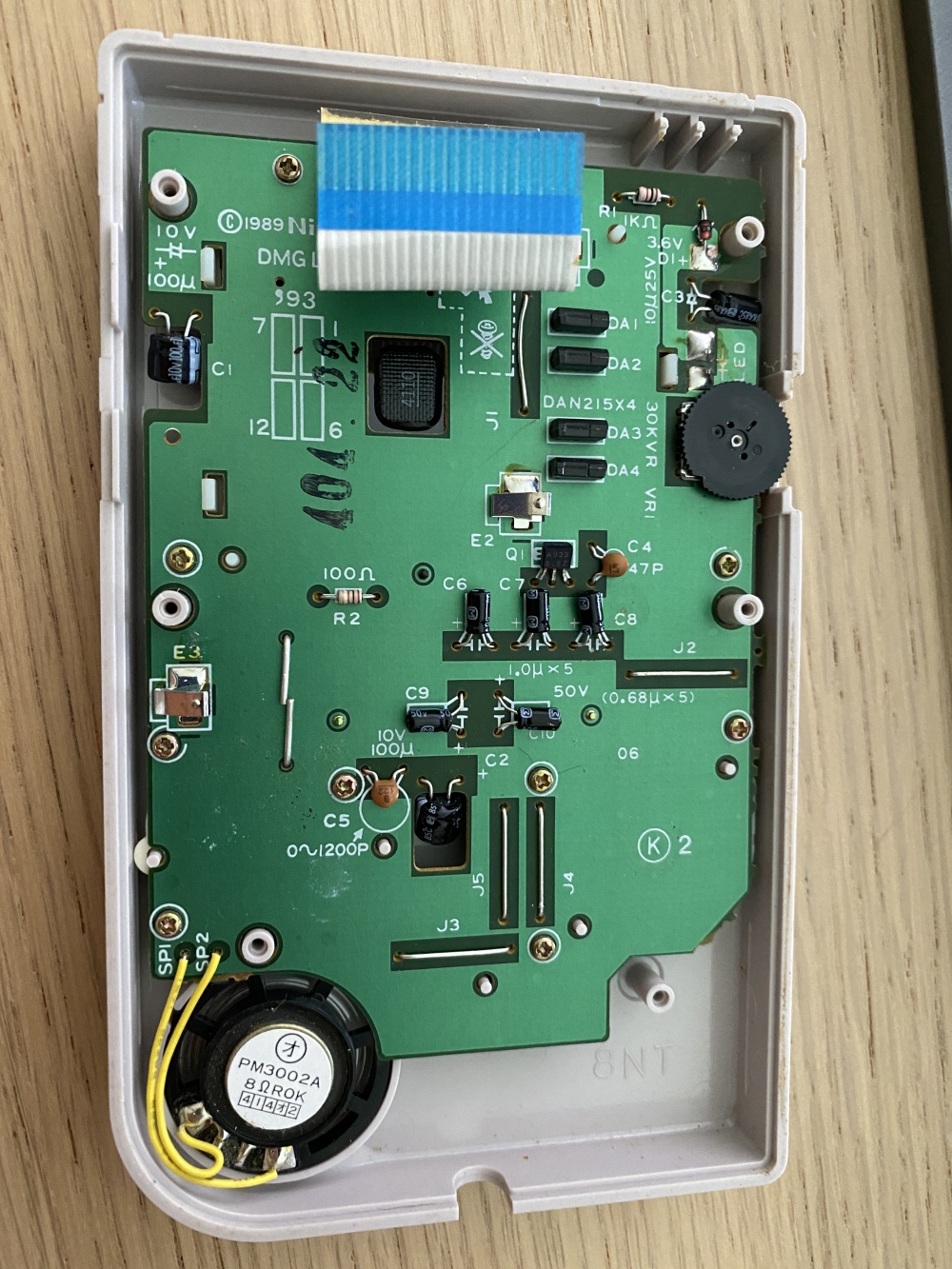
Turn it back on
Connect the ribbon cable again and turn the Game Boy on. The stripes appear again.

Repair the broken connections
Take a soldering iron and apply light pressure to the area below the display. You should immediately see an effect of the vertical pixel rows turning off and on. The heat melts the glue and when it cools off and becomes solid again the broken connections should get fixed again.
This part takes some patience and you need to go over the ribbon cable with the soldering iron quite a few times.
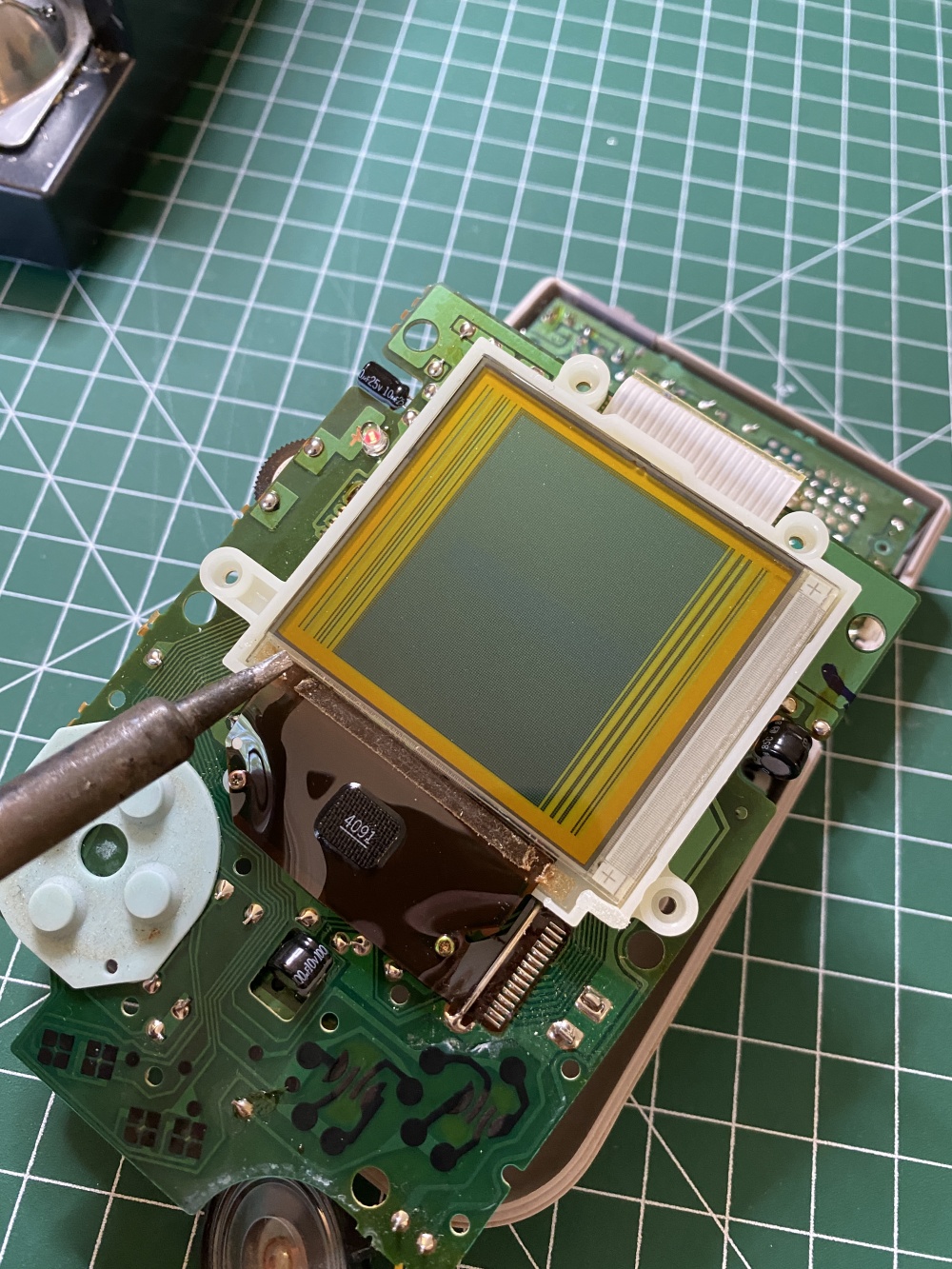
Close the Game Boy up again.
Fixed it!
All done, now I can enjoy my game.