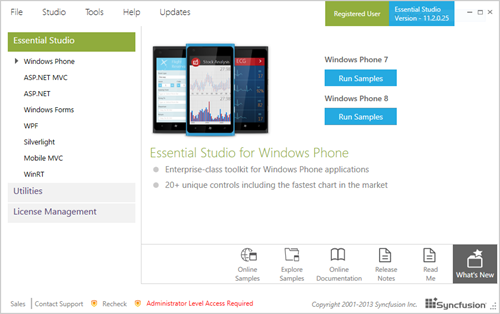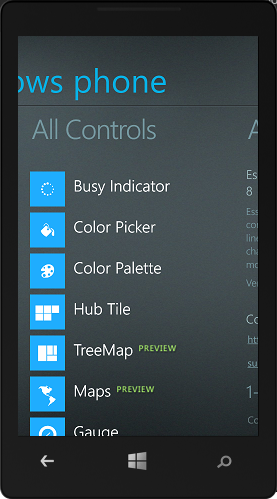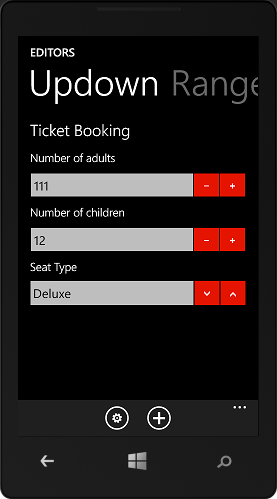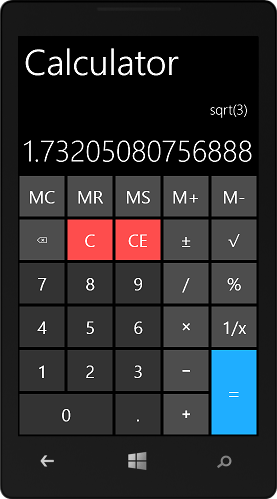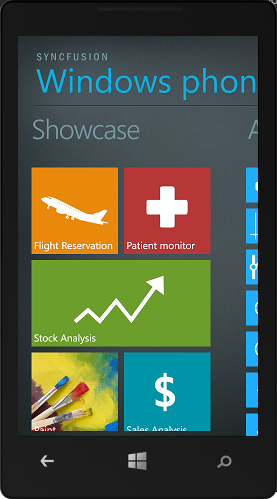Enterprise-Class Windows Phone Controls
July 2, 2013What makes a Great App?
The difference between mediocre and great apps can be quite subtle. While, of course, great functionality is essential for a great app, it’s also its user interface which can make a big difference. Apps which feature a slightly different or more advanced user interface than “the other apps in the store” are usually perceived as more innovative and professional by users. Charts, carousels, gauges or similar advanced controls can be the finishing touch that make a mediocre app a great app.
Unfortunately, such rich control sets are not included in our default application development tools (and if they were, they wouldn’t be special any more, right?). This usually leads to the decision of either rolling a solution of our own or hunting for existing code or control suites on the web. Each of these possibilities carries its advantages and disadvantages:
- Rolling our own solution is usually very time consuming and distracts from the actual problem we wanted to solve in the first place. Nonetheless, it is a rewarding experience once finished.
- Dealing with existing free components is often painful because of their poor quality and / or missing documentation.
- Commercial control suites usually offer great functionality and flexibility, but can be quite expensive as well.
In the past I usually went with the first approach of rolling my own solution, which did not always work out well since I am definitely not the world’s most gifted UI designer. But recently things changed for good when I discovered Essential Studio for Windows Phone – a commercial control suite offered by Syncfusion (I already blogged about them covering their free Succinctly e-book series). This control suite currently offers 25 unique Windows Phone controls which are briefly explained briefly on the product page. The price of this product suite being 99$ is absolutely affordable and there is a free trial version for evaluation. Definitely worth a try!
Installation
After download and installation we can start the Dashboard application which serves as a central hub for all the different components of Essentials Studio and the other Syncfusion products. In this case and the screenshot below only Windows Phone is available but there is a whole range of additional control suites for other technologies like WPF, Silverlight, WinRT, … that are licensed and installed separately.
Usage and Samples
From inside this dashboard application a Visual Studio project containing samples for all available controls can be started. These samples are available both as a Windows Phone 7 and a Windows Phone 8 Visual Studio project. For the following screenshots and code samples the Windows Phone 8 project has been used.
Each of the individual controls is available in an All Control section of the demo application, where it can be tried out and tested with different settings and configurations.
There is e.g. a Carousel control which offers a cover-flow-like experience and can be set up with just a few lines of XAML code.
<syncfusion:SfCarousel x:Name="carousel"
ItemsSource="{Binding Path=Items}"
Offset="{Binding Offset}"
SelectedItemOffset="{Binding SelectedItemOffset}"
RotationAngle="{Binding RotationAngle}"
ZOffset="{Binding ZOffset}"
ScaleOffset="{Binding ScaleOffset}"
SelectedIndex="4"/>
In addition to fancy controls like the Carousel, Charts or Maps there are also basic controls like the Updown, which allows for quick and touch-friendly interaction with numeric values or short lists.
If, for some reason, your app needs its own calculator there’ as full blown control for it, which can be included with literally one line of XAML code.
<sf:SfCalculator xmlns:sf="clr-namespace:Syncfusion.WP.Controls.Input;assembly=Syncfusion.SfInput.WP8"/>
Showcases
The sample application additionally contains a couple of showcases which demonstrate the usage of the controls working together in a application-like context.
The Paint showcase e.g. demonstrates the usage of the RadialMenu, ColorPicker and Gauge controls working together.
Win a License
If you are curious now and want to get your hands on this awesome control suite yourself, check out the free trial version.
If your rather want to go for a full license, there is the chance to win one, if you:
- Follow me on Twitter
- Tweet a link this blog post containing the hash tag #WinPhoneRaffle
Enterprise-Class Windows Phone Controls: http://t.co/N01ZK0p61D #WinPhoneRaffle
— Wolfgang Ziegler (@z1c0) July 4, 2013