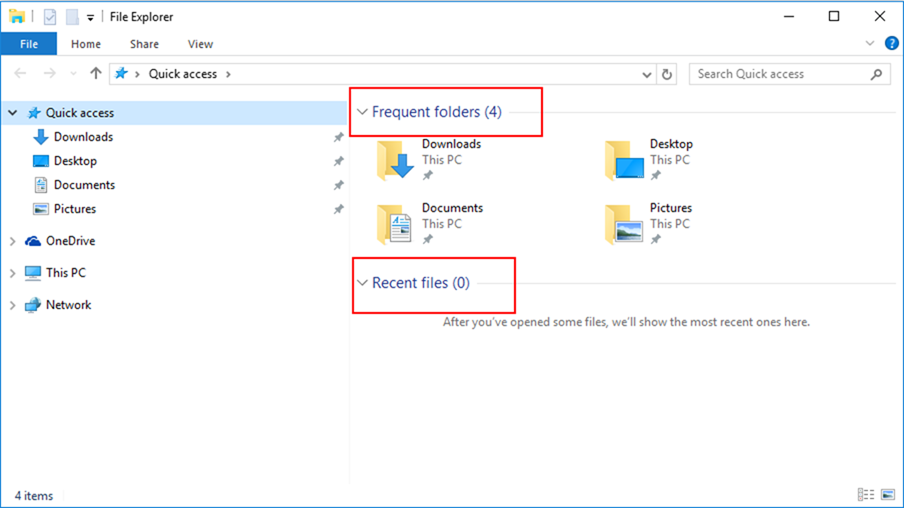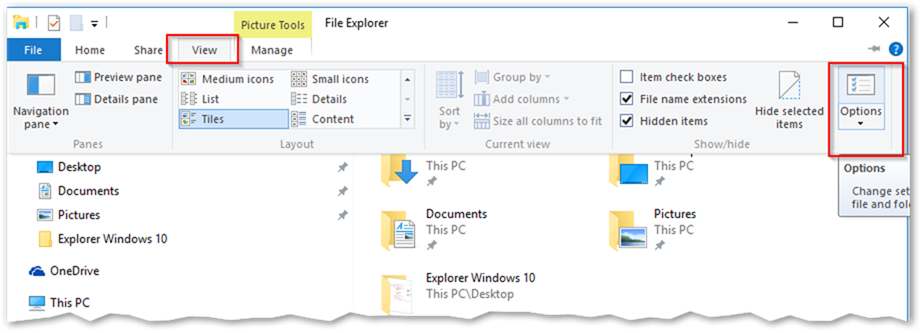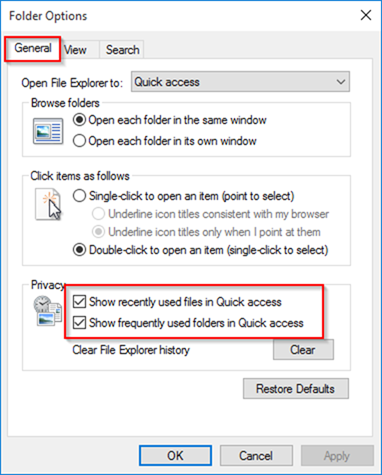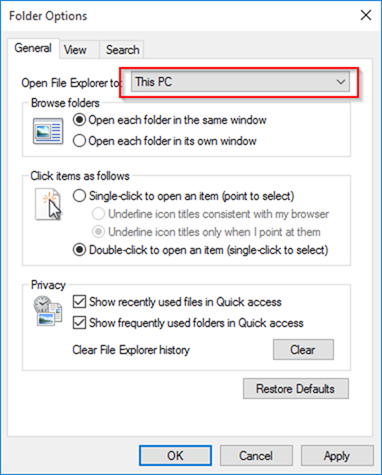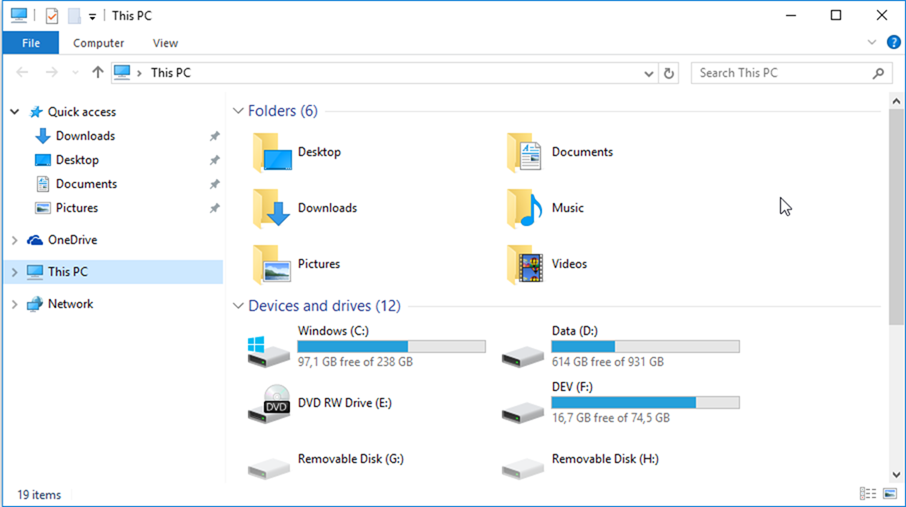Don’t like the Quick Access View in Windows 10 Explorer?
September 7, 2015I am not a big fan of the the default “Quick Access” view that shows up when launching Windows Explorer in Windows 10 and displays your recently used files and folders.
Luckily, this behavior can be customized easily through the View | Options Explorer ribbon button.
In the Privacy section of the General options you can then choose to not have your recent items displayed.
But even better – in my opinion - is the very first option on this dialog: Open File Explorer to.
If we choose This PC here, we get the Explorer Windows behavior, we got used to in Windows 7 and 8.