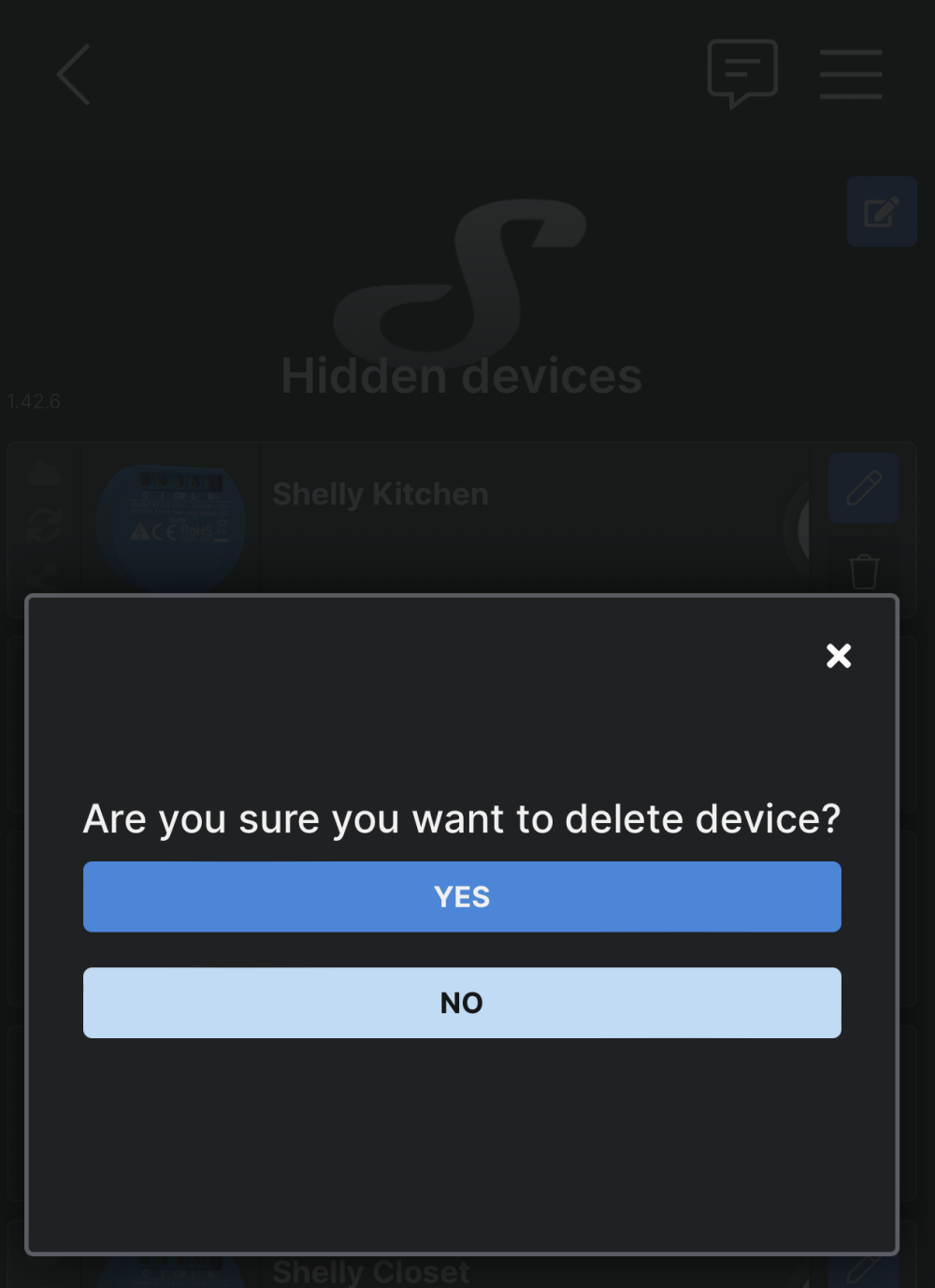How to Remove a Dead Shelly Device from the App
April 27, 2023This is probably embarrassing, because as soon as you know how to do is, it's painfully obvious. However, it took me way too long today, and if you are as helpless as I with the Shelly app's UI, this could be helpful.
Anyway, what was the issue? Well, a few days ago one of my Shelly devices died. Unfortunate, but no big issue as I follow the "always have a spare of everything" rule wherever as possible.
The only thing I struggled with was deleting the dead device from the Shelly app. I don't know how often I opened the device's property page to find a remove or delete option - to no avail 🤦.
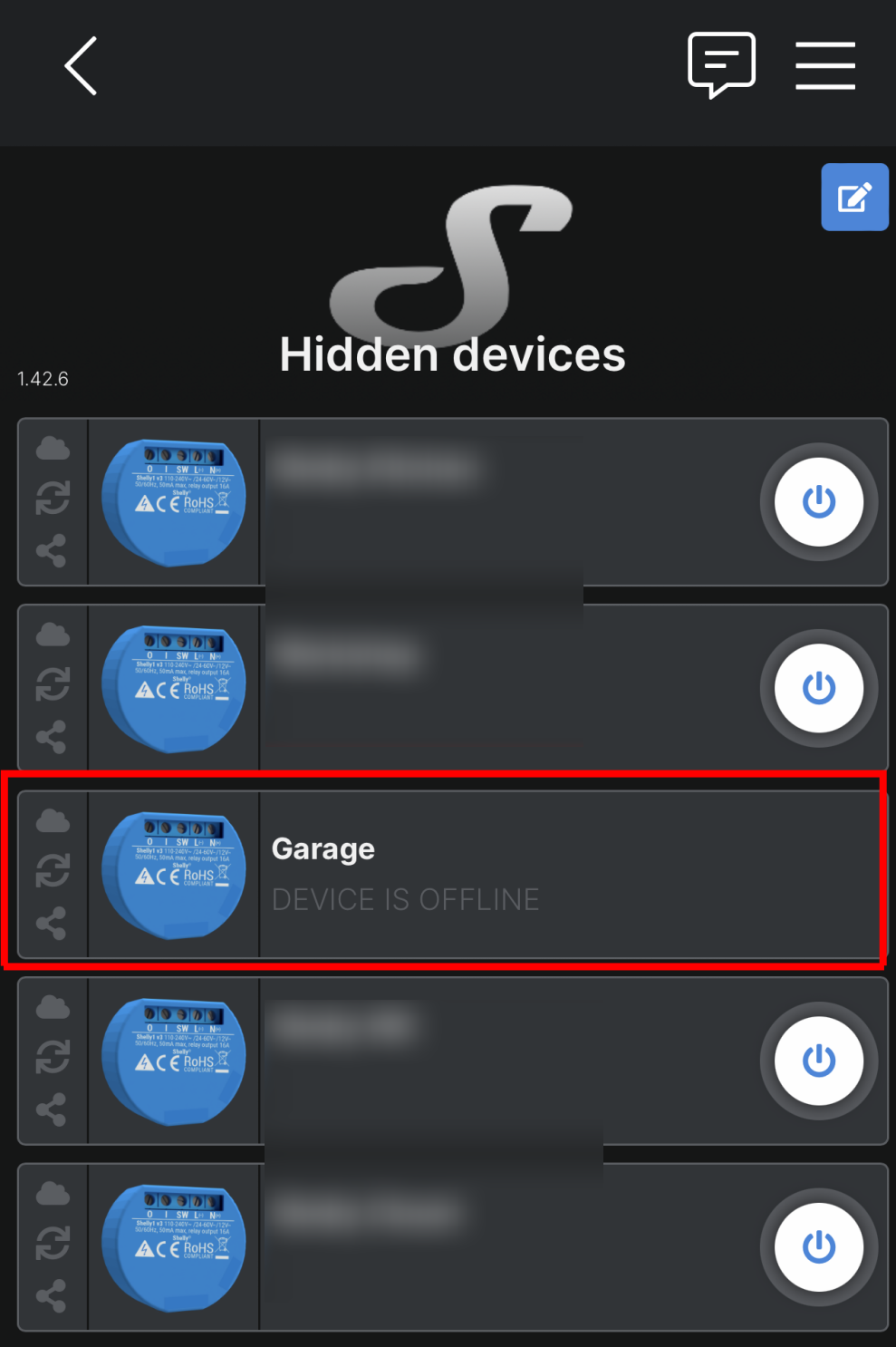
Turns out the way to success was hiding in plain sight - in form of this tiny edit button at the top right corner.
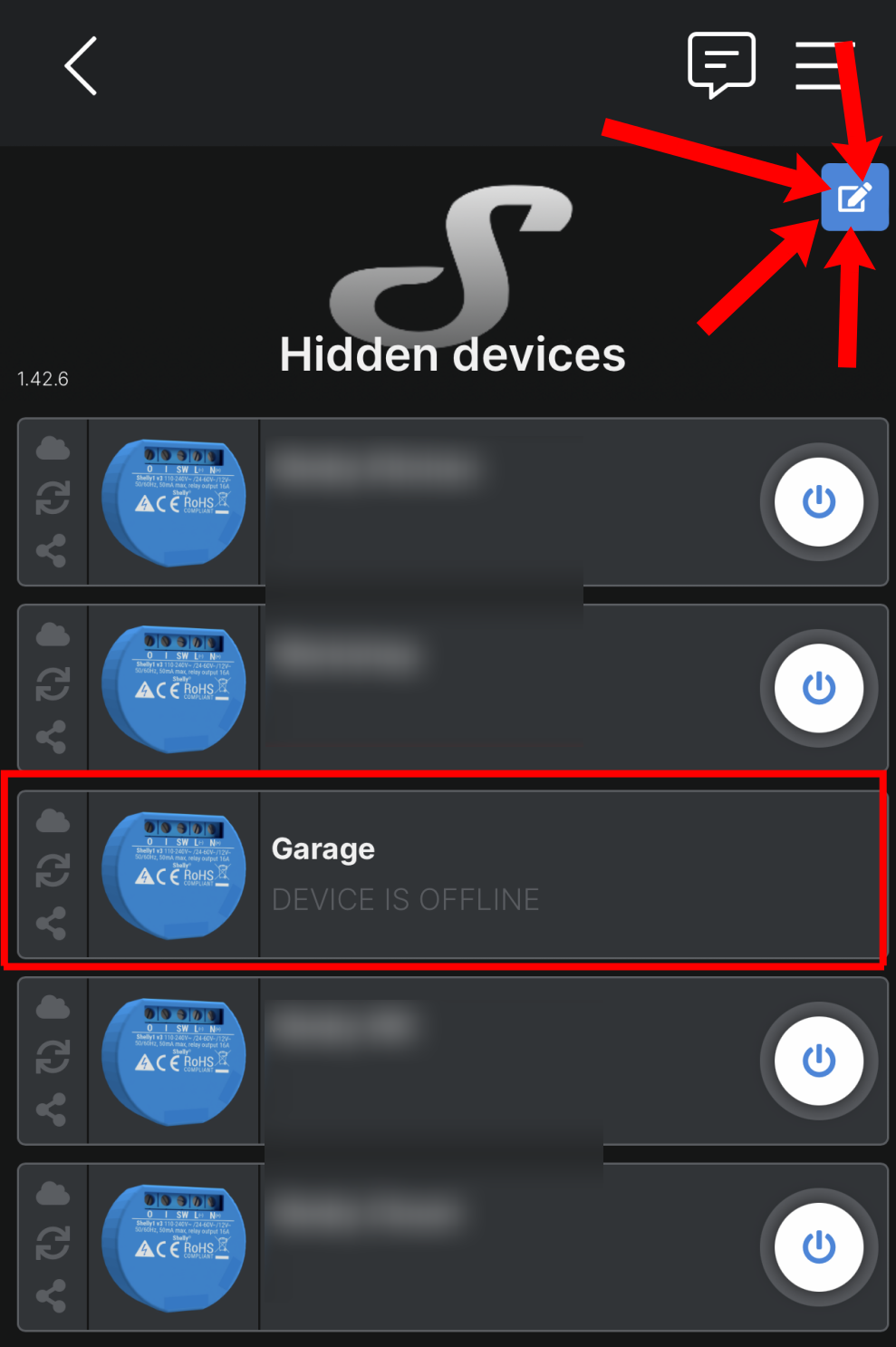
Then, delete and edit icons appear for each device.
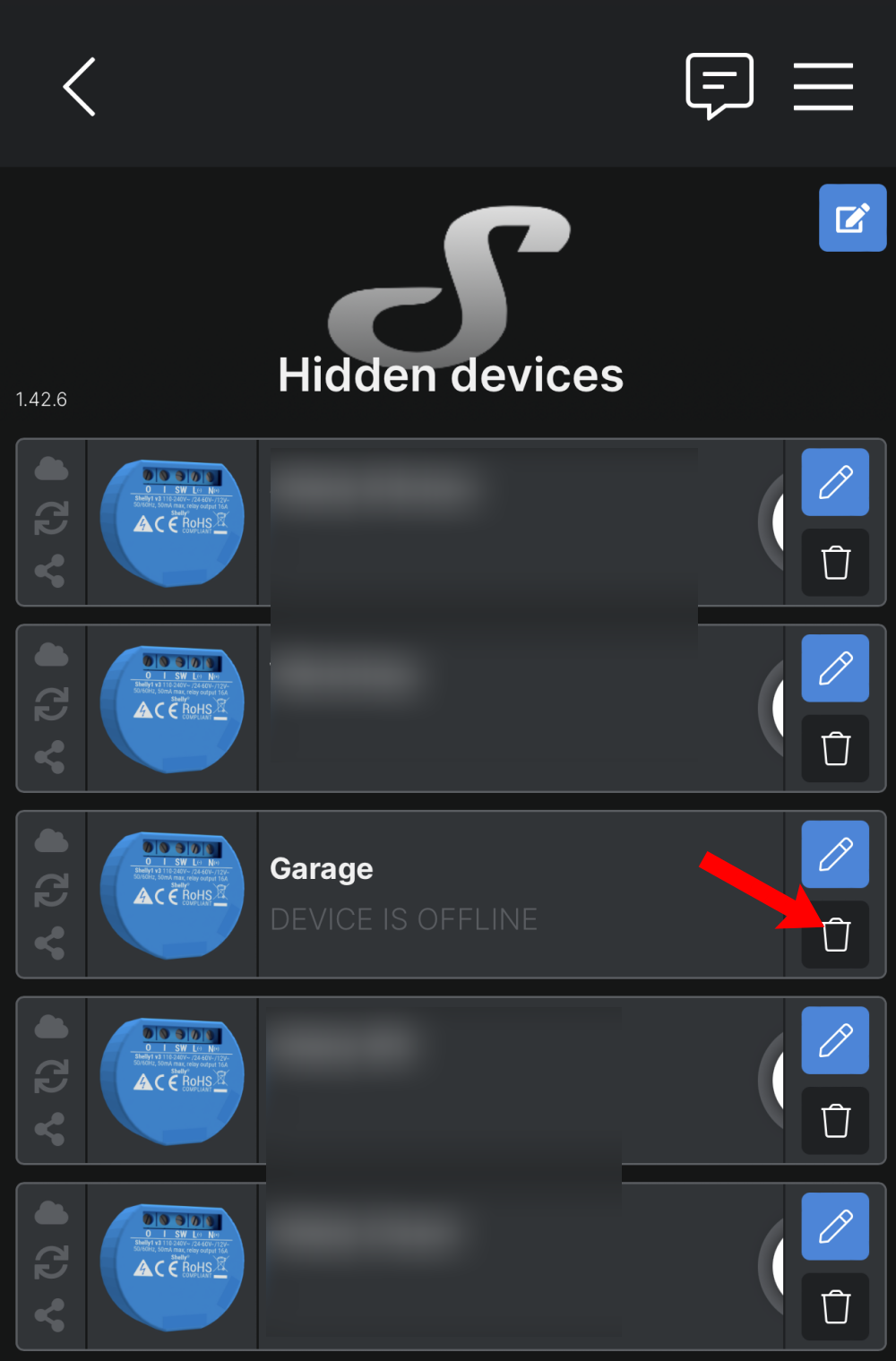
One more confirmation and the device is removed.