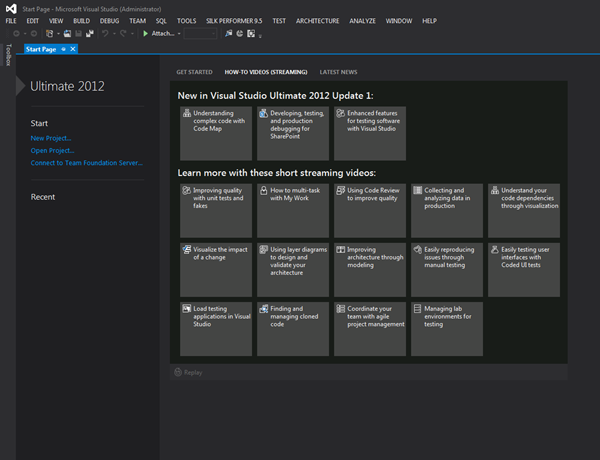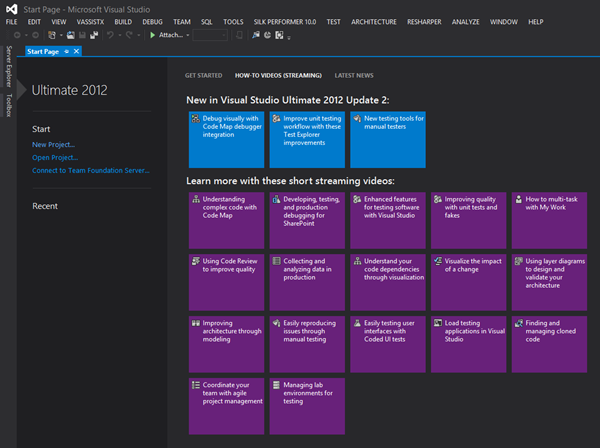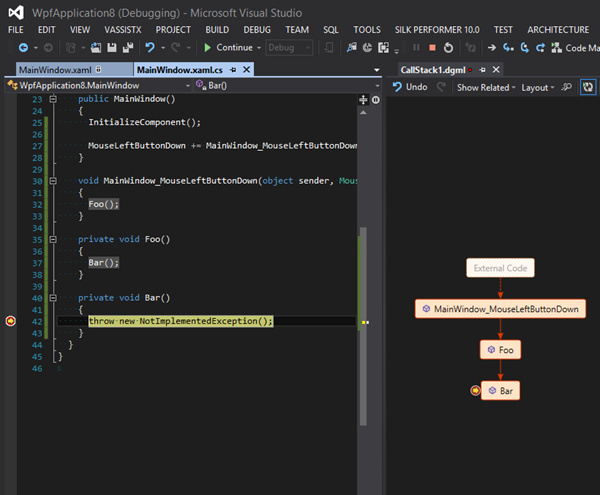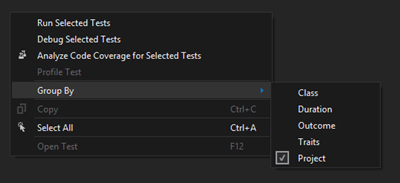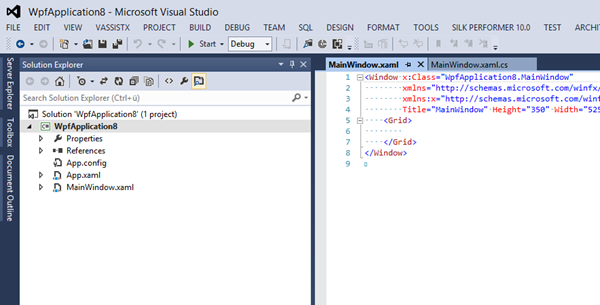Colorful Visual Studio 2012 Update 2
April 23, 2013Among many technical improvements Update 2 added a colorful touch to the start page of Visual Studio 2012. Just compare the following screenshots and notice the big difference created by the use of color in the tiles.
Visual Studio 2012 Update 1
Visual Studio 2012 Update 2
Don’t get me wrong, I am an enthusiastic advocate of the clean and simplistic Modern UI (formerly known as Metro) Microsoft has introduced. But this example clearly shows that accentuation colors make a very big difference and that modern UI is far more than taking colors out of an application. It’s a lot about carefully choosing and selecting these colors and highlighting aspects of your application you consider important. This works very well in Visual Studio 2012 by making the IDE itself unobtrusive but letting some of the essential features (e.g. Debug / Stop toolbar buttons) stand out.
Of course Update 2 of Visual Studio 2012 is not just about colorful tiles, so let’s have a look at some of the technical improvements.
Code Maps
Code Maps are an awesome feature that can be turned on when debugging an application (Debug - Show Call Stack on Code Map). It creates a visual map of your call stack and gives you a very good idea of your application’s control flow when debugging it. Make sure you have turned it on, it’s a big productivity gain.
The best thing is that this feature works not only for .NET languages but also for native code (C++) and JavaScript.
Unit Testing / Test Explorer
Unit test methods methods and classes can now be grouped and filtered. This also works with traits (e.g. owner, priority, …) of a test.
Additionally these filtered set and groups can be added to “Playlists”, allowing the creation of test sets for certain scenarios like “Run core logic tests with priorities medium & high”.
Very useful feature!
Blue Theme
For the nostalgic people among us there is a theme (Options –> Environment –> General –> Color Theme) called “Blue” which resemble the theme in Visual Studio 2010.
[While I am writing this blog post Visual Studio 2012 Update 3 CTP has been made available. These guys are moving fast. Check it out here.]