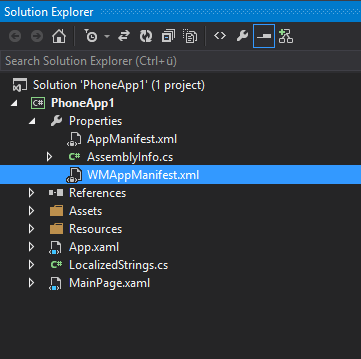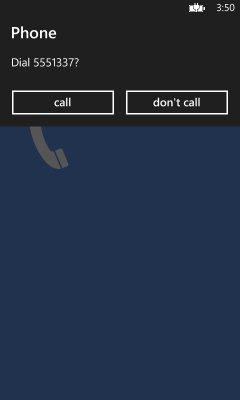Calling a Number from your Windows Phone App
August 14, 2013I am currently working on a Windows Phone app which allows the user to call a specific phone number directly from within “contact” page. The actual code to perform the phone boils down to just a few lines of code.
Code
var task = new PhoneCallTask(); task.PhoneNumber = "5551337"; task.Show();
We can even make this a snappy one-liner.
new PhoneCallTask { PhoneNumber = "5551337" }.Show();
Manifest
Additionally, you have to make sure that your app declares the necessary privileges in its manifest to be able to actually perform a phone call. For that, locate and open the WMAppManifest.xml file in your solution.
Then switch to the Capabilities tab and check the ID_CAP_PHONEDIALER option.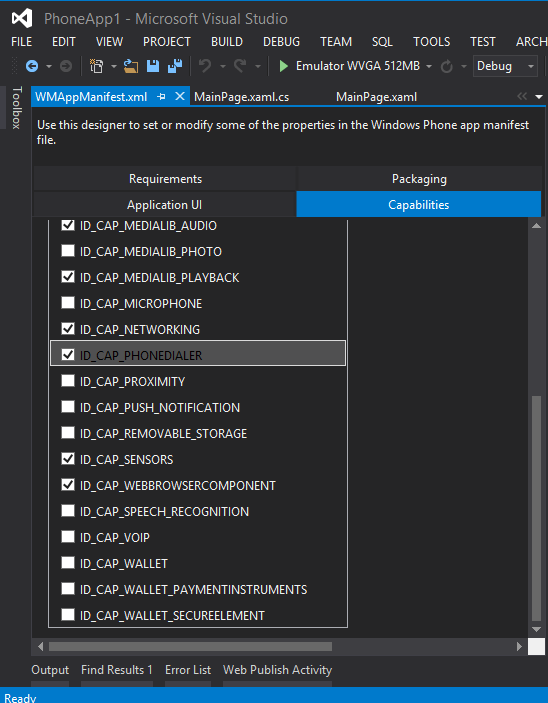
Action
That’s all. Following screenshots show the use of PhoneCallTask in action.