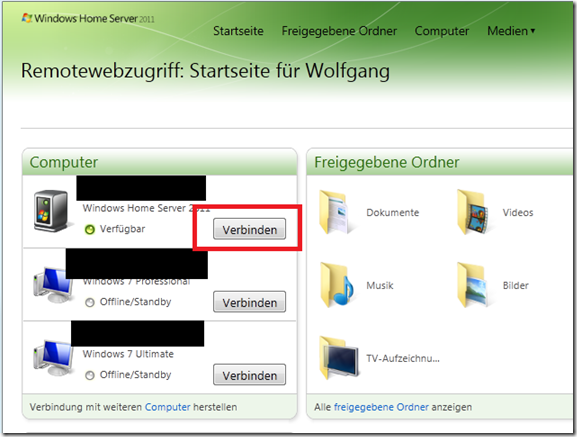Full RDP Access to your Windows Home Server 2011
October 4, 2011By default, connecting to your Windows Home Server 2011 using Remote Web Access, just launches the Dashboard as remote application.
If you prefer full-blown RDP access to your Desktop, simply enable (or create if it is not already present) this registry setting.
Find “HKLM\Software\Microsoft\Windows Server\RDP”. Set the DWORD value "EnableServerRemoteDesktop" to "1".