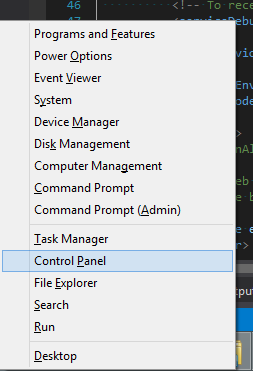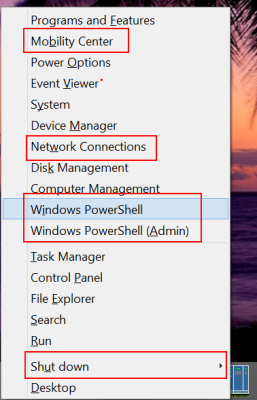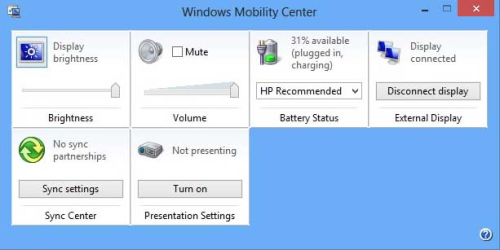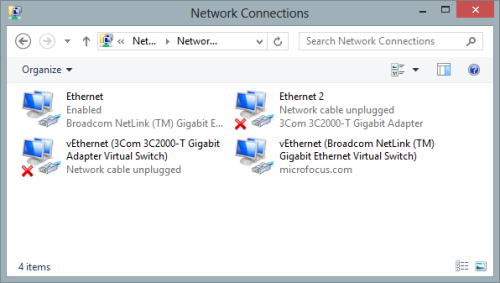Windows 8.1 for Power Users
July 15, 2013The Windows 8.1 update provided us with a lot of visual and usability improvements. The start button returned (some folks really missed that one), built-in apps were improved, some new built-in apps got added, customization options for tiles got improved and many more.
But apart from all these fancy changes in the UI, also one of the best-kept secrets in Windows 8 received a few small but very useful improvements – the power users’ start menu.
Windows Key + X (or right clicking the lower right corner) brings up the power user’s start menu.
This is what this menu looked like in Windows 8.
This is the extended menu in Windows 8.1.
The red rectangles mark the added or changed items.
Mobility Center
While of course only available on laptops, this feature is needed very often there. Fiddling with display brightness, power options, presenter options, … all in one place.
Network Connections
That’s a very useful improvement, for this part of the settings was really hard to find in Windows 8 before.
PowerShell
Slowly but steadily PowerShell replaces the traditional Windows Command Prompt. Now also in the power user’s menu. Way to go PowerShell!
Shut down
People had trouble with finding the shutdown options in Windows 8. Now we can find them in this menu. I still use Alt + F4 though.
This start menu for power users is incredible useful. It’s the primary way for me to start Control Panel, Computer Management or Event Viewer (generally speaking: tasks for which there is no built-in launch shortcut).
The only option which is missing for me here is extensibility. It would be great if we could add custom applications or tasks to this menu to increase productivity. Maybe we will see that in the final version of Windows 8.1 or in the next update?