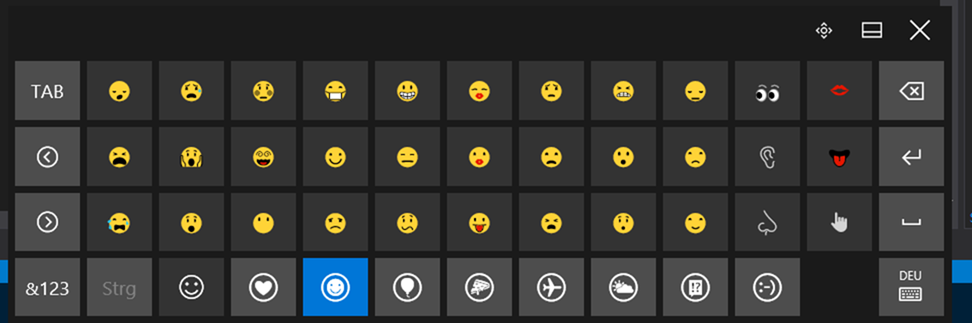Using Emoji in Windows 10
September 18, 2015Let’s face it: Emoji are here to stay. But hey, they’re awesome, right?
Whenever I Tweet, text someone or do Facebook status updates and comments, I try to use as many Emoji as possible or even better: use just Emoji.
However, this usually means I am using my smartphone or tablet, because on my Desktop PC ….
I cannot use Emoji ...
…or can I?
You bet I can …
… and here is how:
-
Make sure the Windows software keyboard button is active.
If it’s not, right click the Windows taskbar and activate it.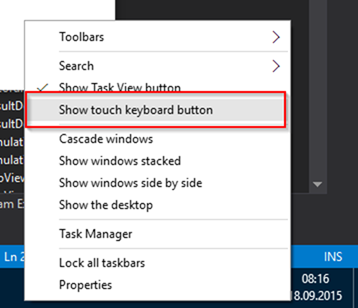
There it is now. Just click on the symbol: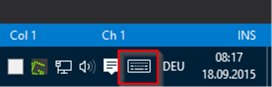
-
The software keyboard shows up:
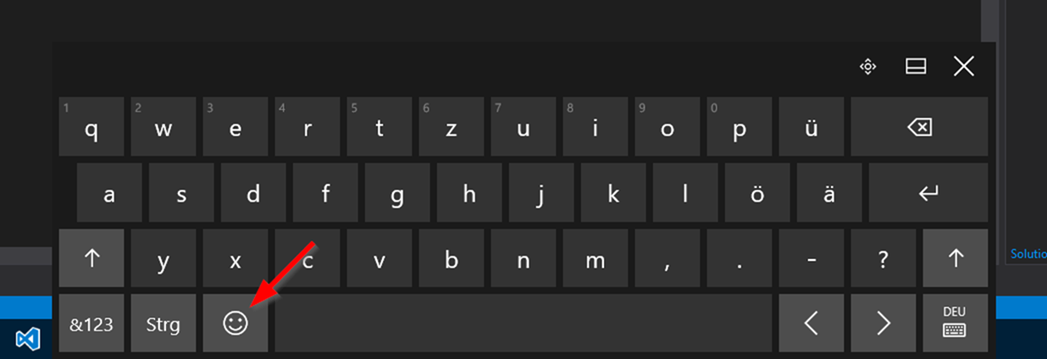
Click the Smiley symbol to change to Emoji Mode.
But wait! I cannot find the “xyz” Emoji!!
So, if you need a certain Emoji that is not present on this keyboard, here’s a neat workaround:
- Browse to the website http://getemoji.com/
- Locate the Emoji you want. Copy it.
- Paste it. Done!