Running Ubuntu Linux on Windows 8 with Hyper-V
April 2, 2015
I know that the Microsoft Loves Linux headline is old news already, but it still amazes me how smooth these two operating systems now
work together when it comes to Microsoft Azure, the .NET Core CLR, Mono or Xamarin.
Another great example for the peaceful coexistence of Windows and Linux is the possibility of running Linux VMs inside of Windows 8 using Hyper-V.
No need to install additional software like VMWare or VirtualBox. It just works!
I just recently wanted to try out all the new ASP.NET awesomeness on Linux and needed a virtual machine for that.
These are literally all the steps I had to take to get a running Ubuntu VM inside of Windows 8 in just a couple of minutes.
- Download the Ubuntu ISO file here.
- Run Hyper-V Manager
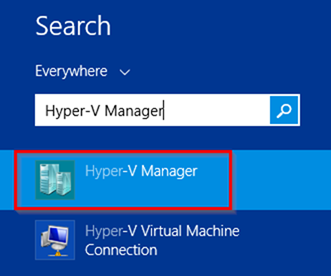
- Create a New Virtual Machine.
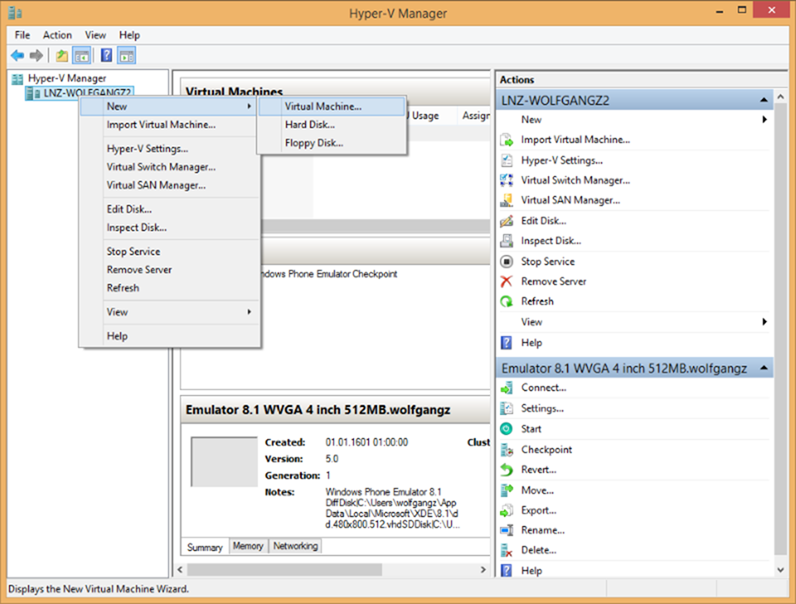
- Give a Name and a Location on disk
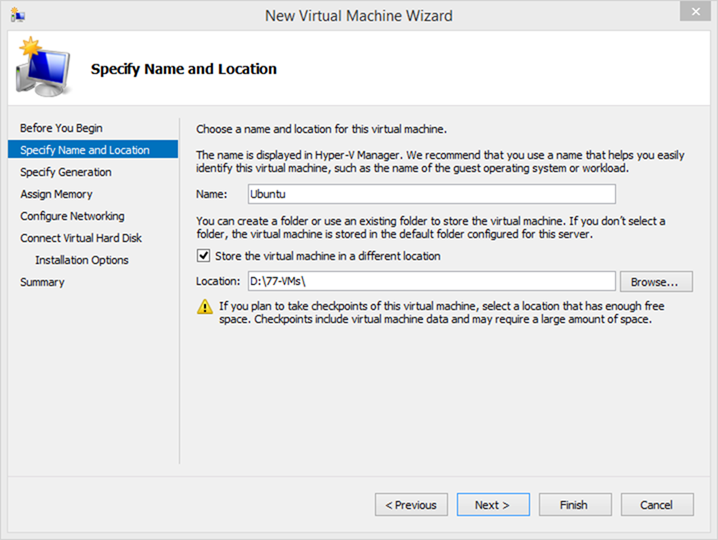
- Next, Next
- Make sure your VM has network access.
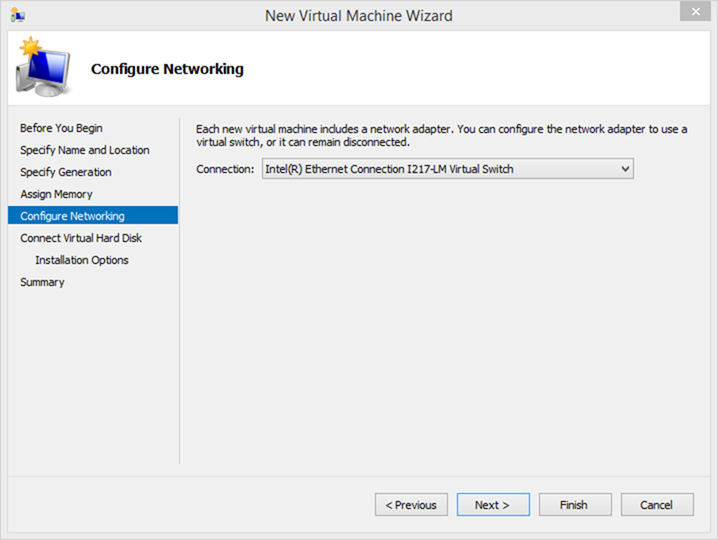
- Specify the ISO file of the Ubuntu image we downloaded earlier.
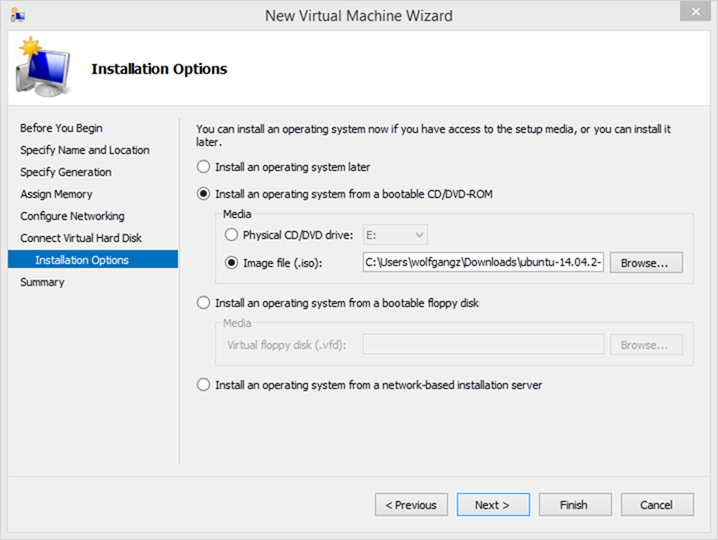
- Finish
- Now Start the Virtual Machine.
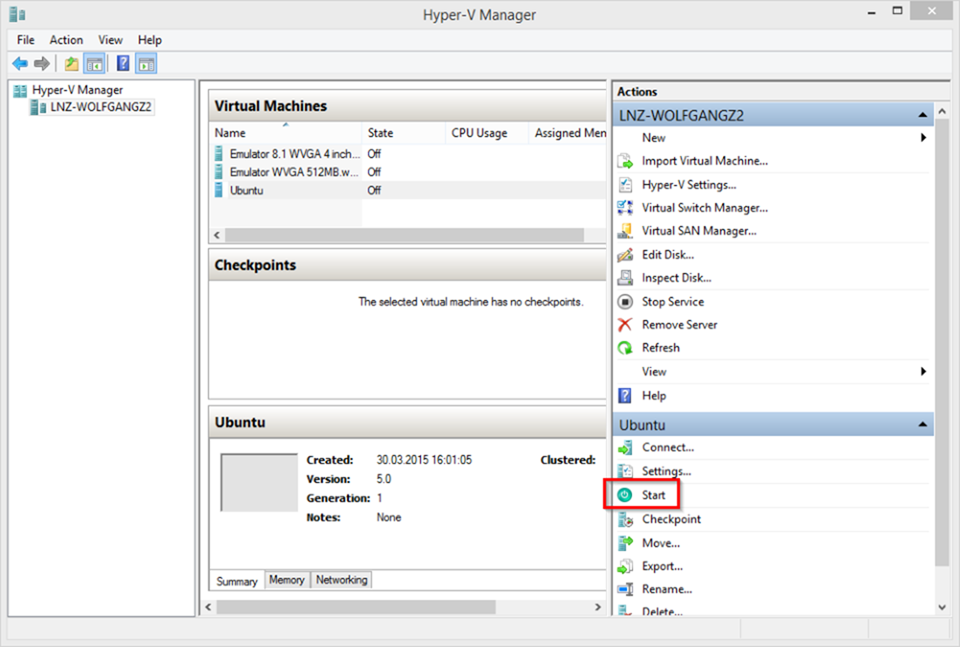
- Click through the Ubuntu Installation wizard.
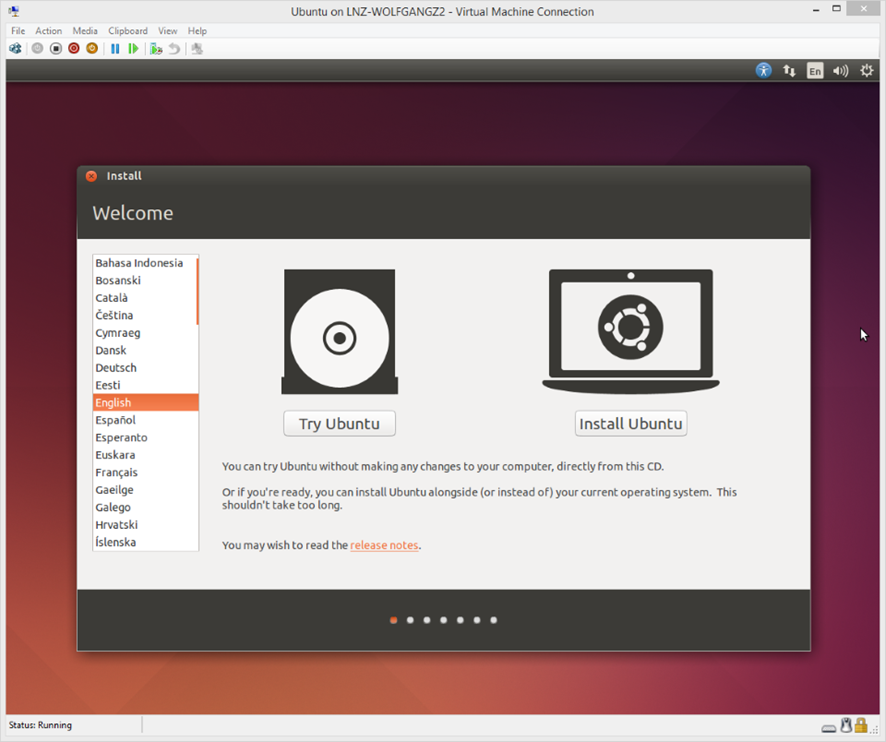
- Boom! Done! Up and running!
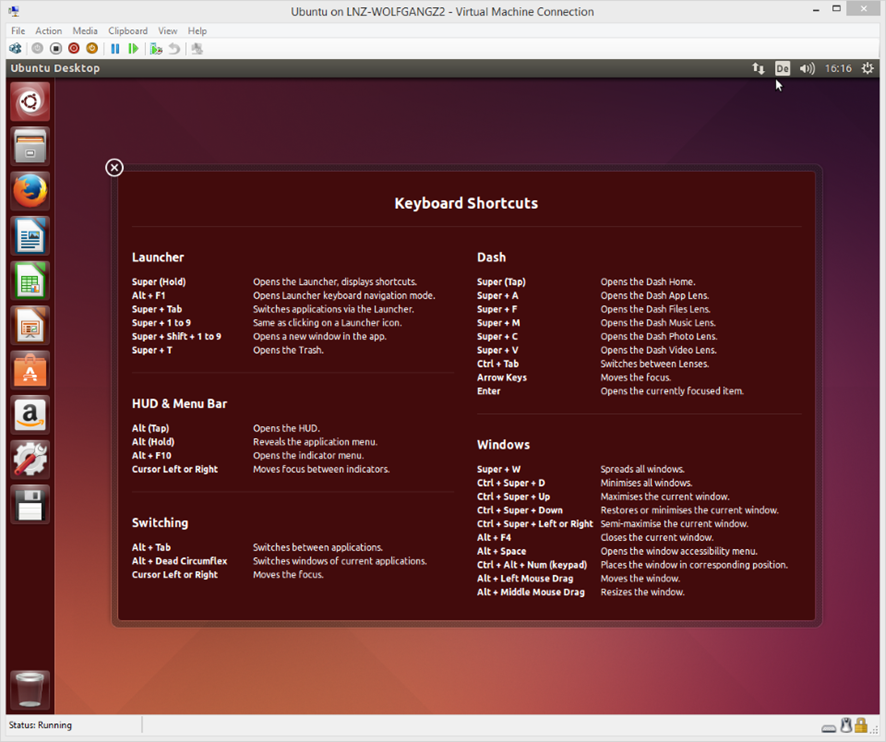
Awesome right? If you liked that, stay tuned for a future blog post where I will talk about what you can do with CoreCLR and ASP.NET running inside this Ubuntu VM.