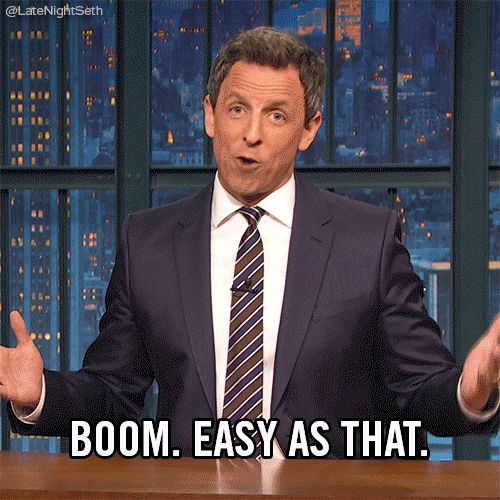Raspberry Pi: Headless Setup
April 21, 2021Note: I'm aware that there are plenty of tutorials on "headless setup of a Raspberry Pi" out there already, but not all of those worked out for me. Hence, as so often, I'm writing this more for my future self than for you. That way, I can look up this blog post later and find a how-to of which I know that it has once worked for me.
Prepare WIFI Connection
Mount the microSD card on your PC and put a file called wpa_supplicant.conf
in the /boot folder of its file system. In this file you can prepare the WIFI
configuration of your Raspberry Pi.
country=AT
ctrl_interface=DIR=/var/run/wpa_supplicant GROUP=netdev
update_config=1
network={
scan_ssid=1
ssid="your_wifi_ssid"
psk="your_wifi_password"
}
Enable SSH
Create an empty file named sshin /boot.
Test
Try and ping your Raspberry Pi. It should be available under the default host name
raspberrypi. If this does not work, check your router and find out its IP.
$ ping raspberrypi
PING raspberrypi.localdomain (192.168.1.102) 56(84) bytes of data.
64 bytes from raspberrypi.localdomain (192.168.1.102): icmp_seq=1 ttl=64 time=1.18 ms
...
SSH should work as well using the default user pi with the password
raspberry (change this!).
$ ssh pi@raspberrypi
...
SSH is enabled and the default password for the 'pi' user has not been changed.
This is a security risk - please login as the 'pi' user and type 'passwd' to set a new password.
Configure
Now you can run sudo raspi-config to configure your Raspberry Pi.
Done