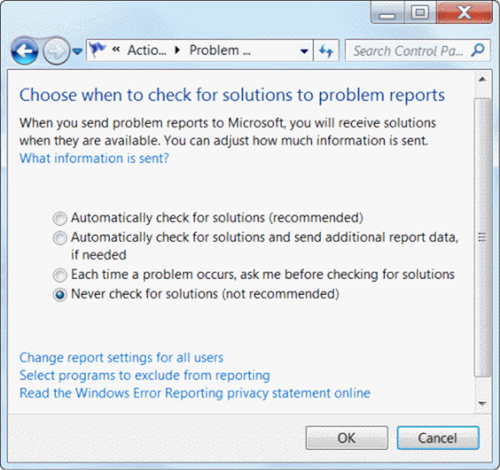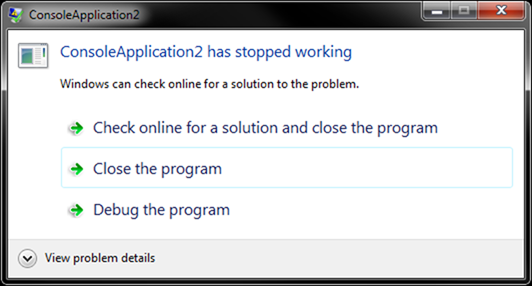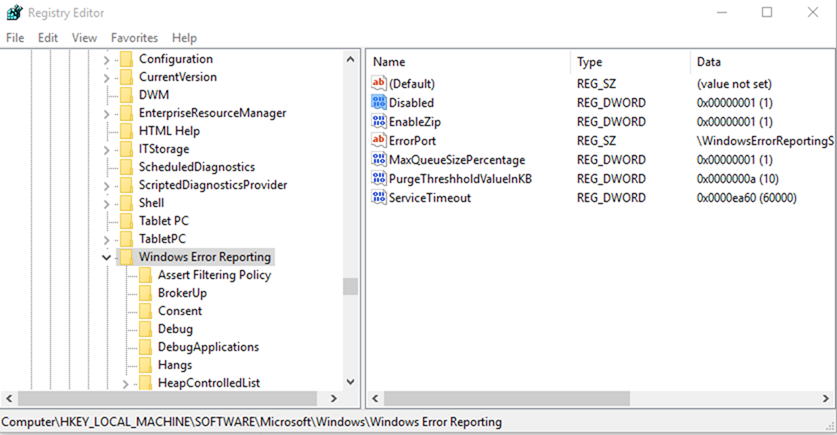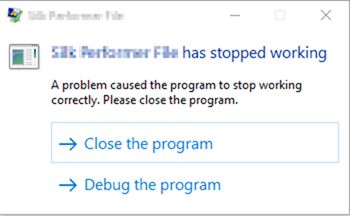How to turn off Error Reporting in Windows 10
August 5, 2015Windows 7 and Windows 8 (probably Vista too - but who cares, right?) had this configuration dialog where one could choose what happens when a program crashes.
Setting this option to “Automatically check …” will not give you this dialog which I need all the time for debugging faulty applications.
Unfortunately, on Windows 10, this configuration dialog seems to be missing.
Anyone knowing the whereabouts of the Windows 10 Error Reporting configuration dialog, please contact me.
Luckily, there’s always the Windows Registry to mess and fiddle with and I was able to turn off automatic error reporting the hard way.
Just locate the registry key HKEY_LOCAL_MACHINE\SOFTWARE\Microsoft\Windows\Windows Error Reporting and set its value Disabled to 1.
And there it is back: our beloved “debug this crashing app dialog”.