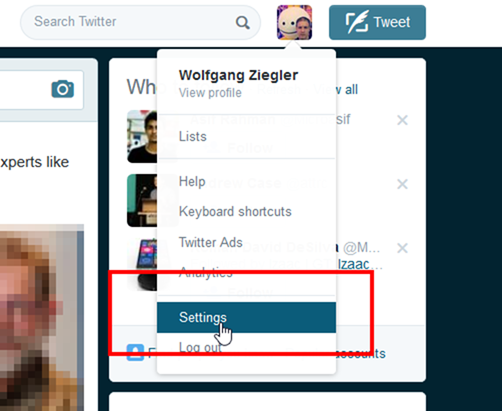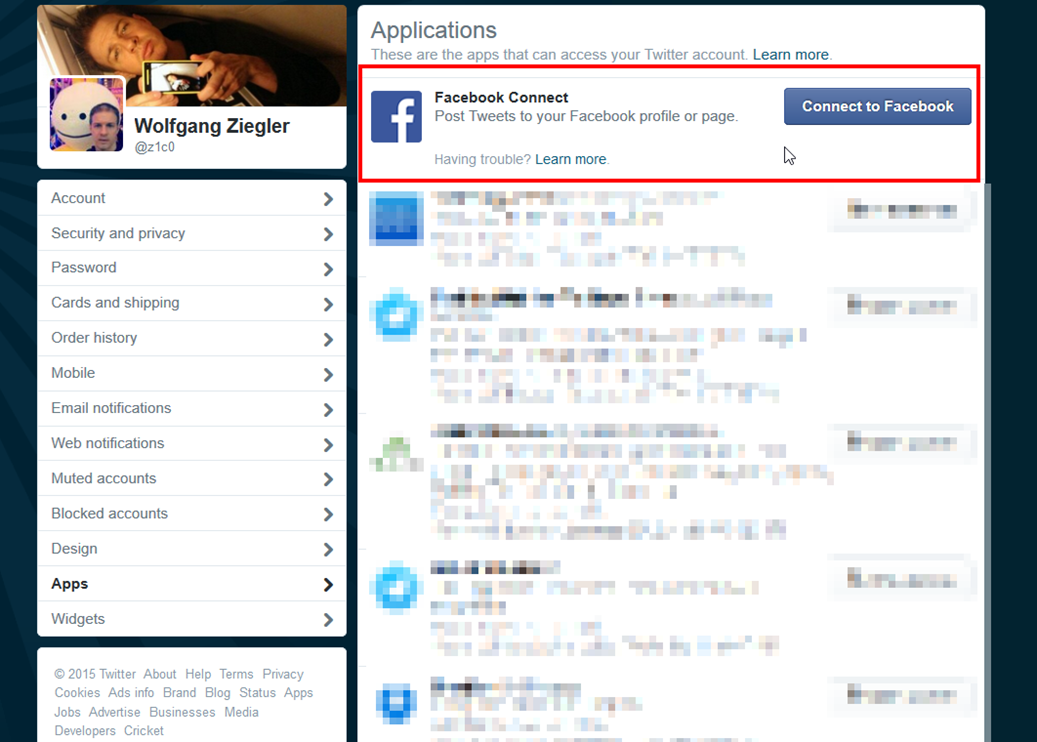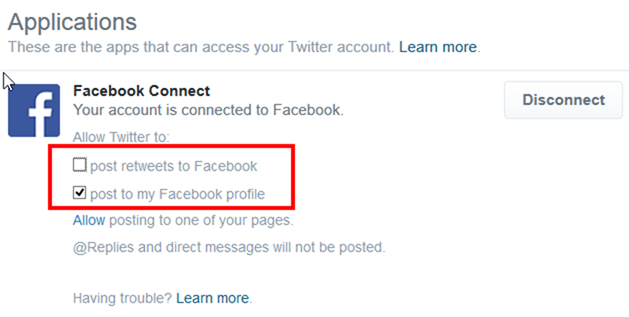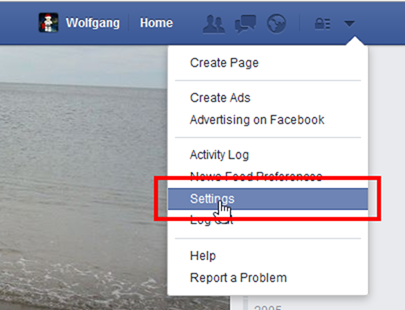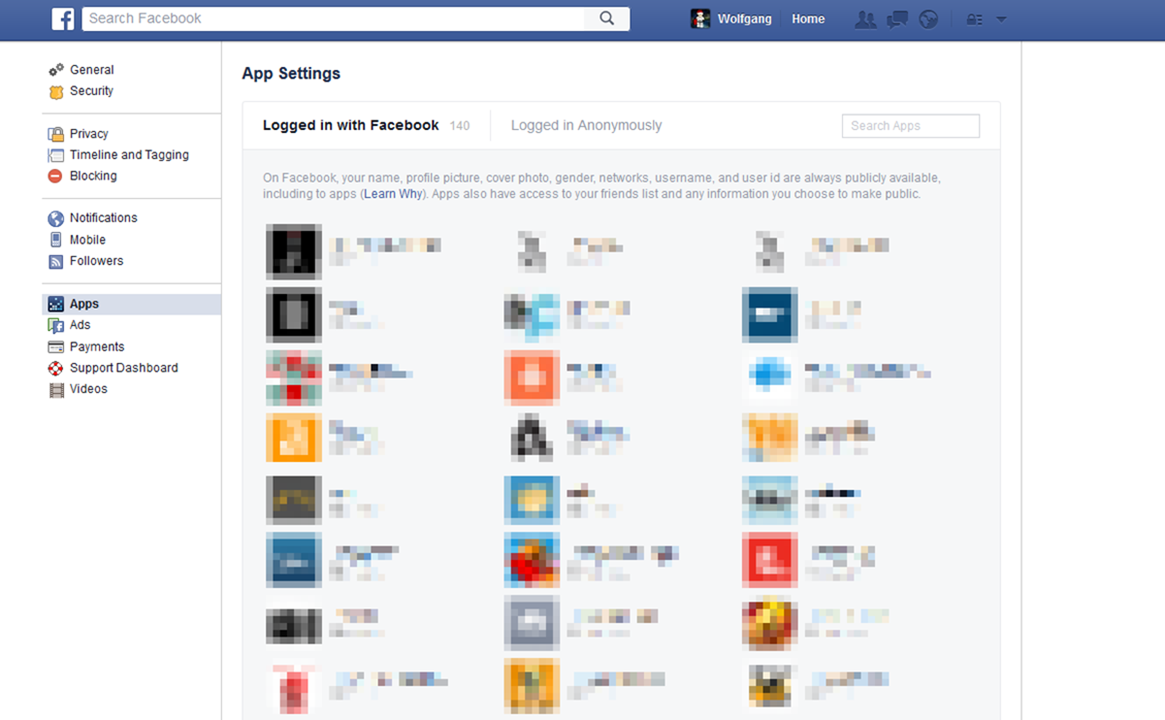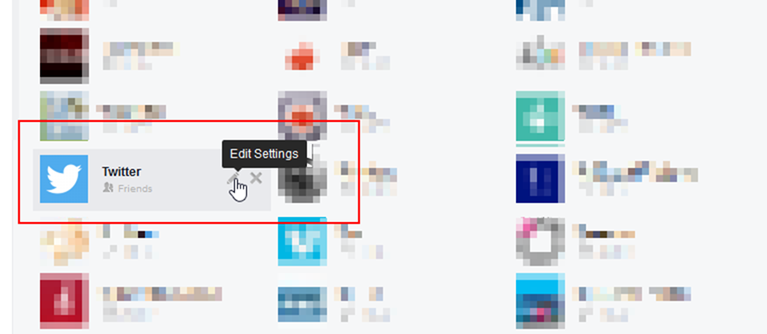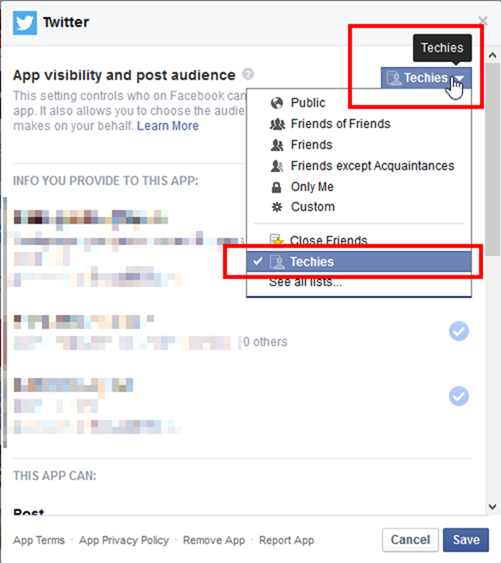How to post your Tweets on Facebook
March 19, 2015Having your tweets automatically show up on Facebook can be done through numerous ways, involving all kinds of 3rd party services and apps. None of these I actually want to use.
Luckily, there’s an “official” way to do that involving only Twitter and Facebook.
- Open your Twitter settings.
- Connect to Facebook in the Apps section.
- Here, you can further adjust which Tweets you want to post on Facebook. I unchecked the setting to have Retweets posted. This works best for me, but maybe you want to leave that setting on.
OK. From now on, ALL your Facebook buddies can see your Tweets!
Sure, you want that? No? I thought so …
Here’s how to narrow down the Facebook audience who can see your Tweets.
- Open your Facebook settings.
- Open the App section. Now is a really good time to get embarrassed about all the useless apps and services you let to access your Facebook information. Get rid of them!
- Find Twitter and opens its settings.
- Here you can change the default visibility group of your Tweets when they get posted to Facebook. I have a group called Techies, which consists of people that I think could be interested in my Tweets.
That way your Mum and Dad do not get confused by your Tweets / Facebook posts involving #wpdev or #piday or other stuff they don’t care about.