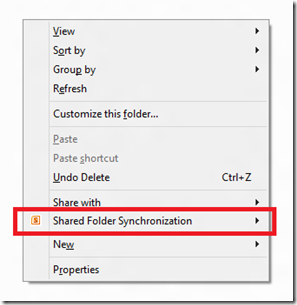Remove “Shared Folder Synchronization” from Windows Context Menu
June 13, 2012When installing Microsoft Office 2010 on your Windows PC, a feature called “Shared Folder Synchronization” also gets automatically installed.
Usually this feature is not needed and users might want to uninstall it.
Unfortunately, there is no “easy” way to do that and if you want to remove that feature you have to dive into the Windows registry.
- Run the registry editor and go to HKEY_CLASSES_ROOT\CLSID\{6C467336-8281-4E60-8204-430CED96822D}
- Delete the sub key {6C467336-8281-4E60-8204-430CED96822D}
- Close the registry editor and refresh the Windows explorer.