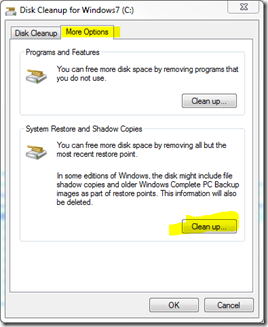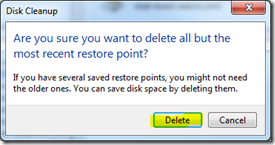Getting SSD Ready – Delete Shadow Copies
June 21, 2012If you are migrating a Windows 7 installation from your existing HDD to an SSD, you usually want to shrink your system partition as much as possible. For this reason, you should get rid of Windows 7’s shadow copies because they need a significant amount of hard disk storage.
This is how you do it:
1. Open the Start Menu, type cleanmgr into the search box, and press Enter.
2. Select the drive you want to run the deletion process on.
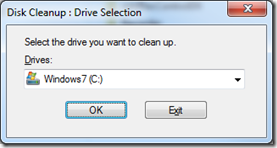 3. Click on the Clean up system files button (and confirm the UAC elevation prompt).
3. Click on the Clean up system files button (and confirm the UAC elevation prompt).
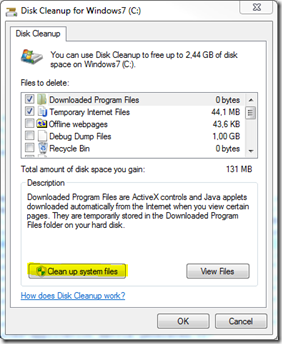 4. Again select the drive you want to run the deletion process on (see step 2).
4. Again select the drive you want to run the deletion process on (see step 2).
5. Switch to the More Options tab and click the Clean up… button in the System Restore and Shadow Copies group.
6. Click the Delete button.