Disable Grouping in Windows 11 Explorer
January 22, 2024In Windows 11, Windows Explorer has the habit of switching into grouping mode by default for certain folders (e.g. Downloads).
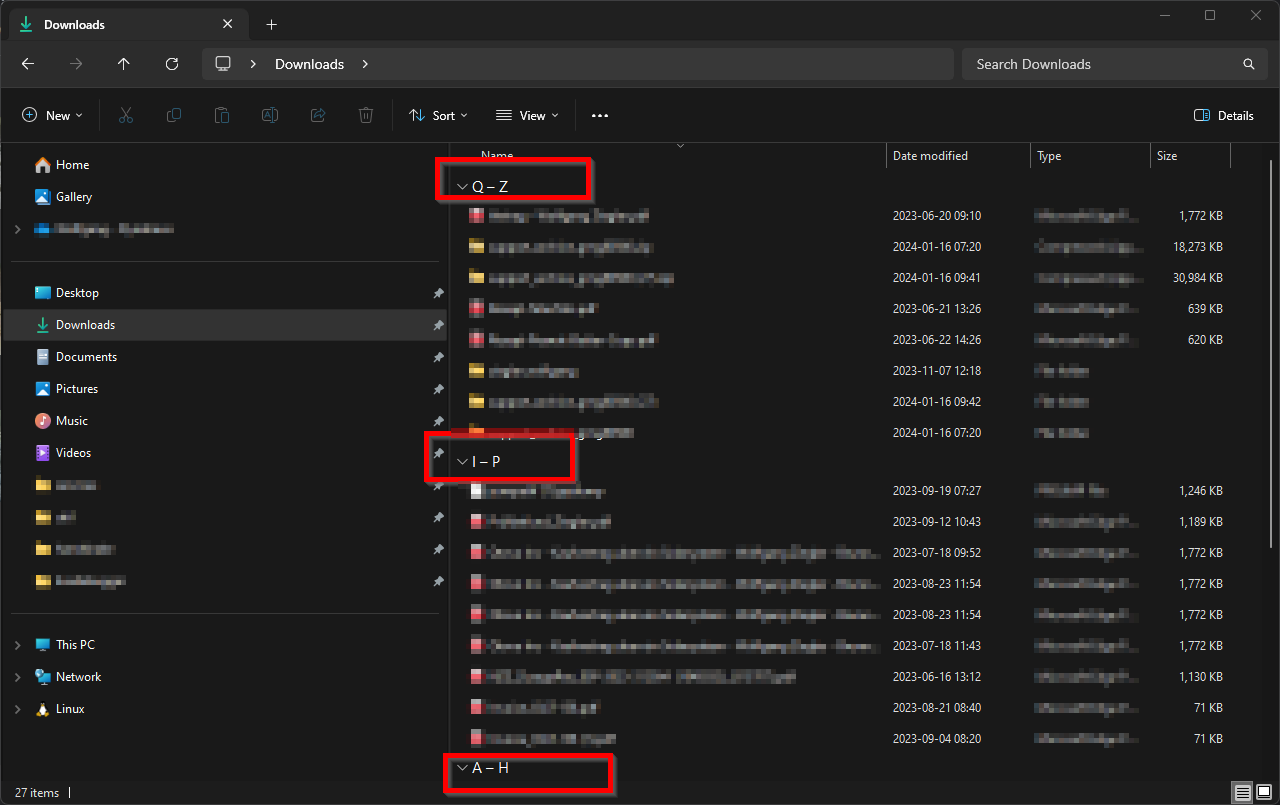
I don't know about you, but I find this behavior incredibly annoying. So, if you want to get rid of it, here is how:
- Open the
Sortdropdown menu in Windows Explorer's toolbar. - Expand the
Group byitem. - Select
(None)there.
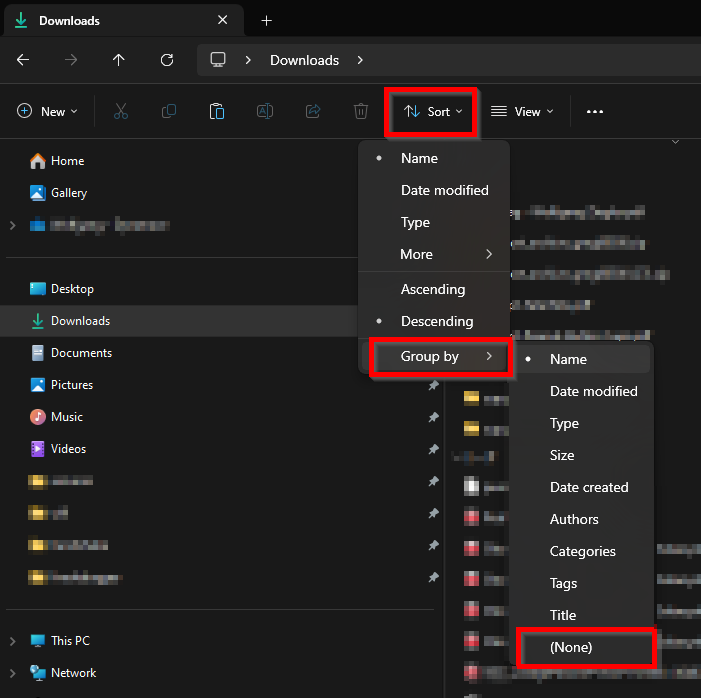
This should get rid of the grouping view in the current explorer Window.
If you want to make this current view your default for all folders, thus turning off grouping everywhere, here is how:
- Open the
...dropdown menu in Windows Explorer's toolbar. - Select
Optionsthere.
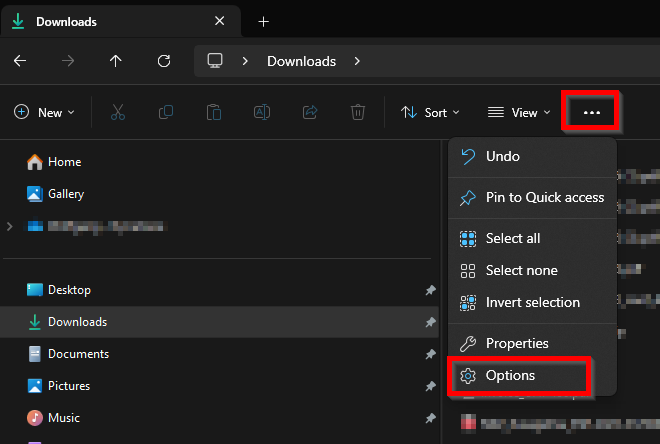
This brings up an old-style Windows options dialog.
- Switch to the
Viewtab there. - Select
Apply to folders. This applies the current view settings to all folders.
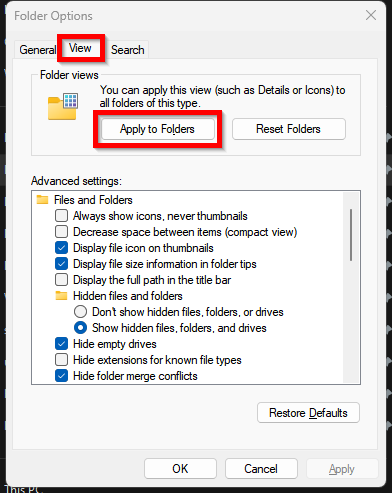
Done. Now you should have gotten rid of grouped views on your whole system.